We'll have to adjust the width of the description, info563.
It's possible that it was adjusted between 15 to 17. Please follow the steps below in order to do it:
- Click the Gear icon, and then select Custom Form Styles.
- Locate the invoice template and click Edit.
- Go to the Content tab.
- Click the pencil (edit) icon in the middle section.
- Click the EDIT LABELS AND WIDTHS hyperlink.
- Go to the Description section.
- Drag the adjust icon to the right.
- Click Done.
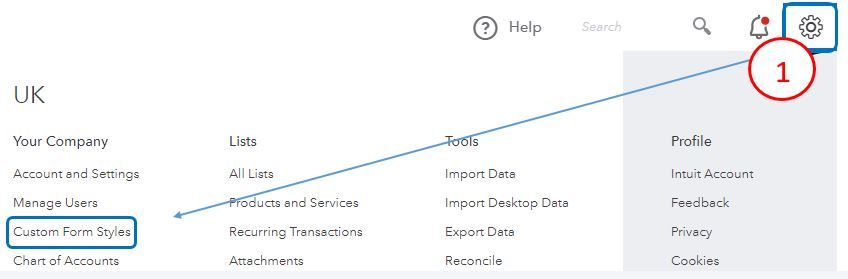
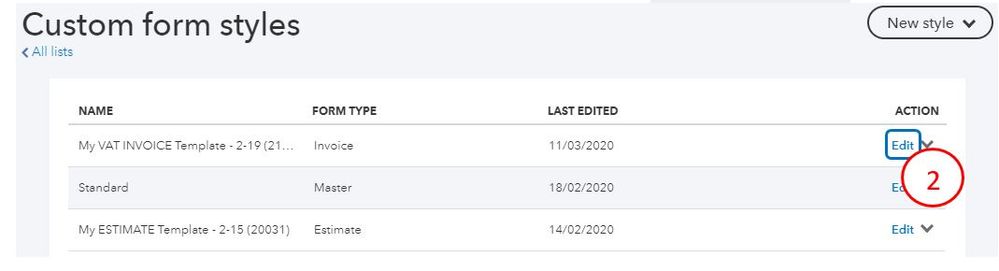
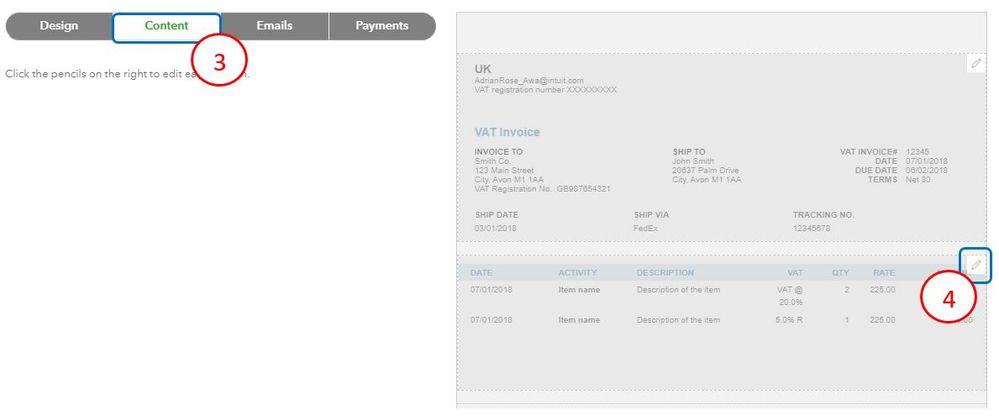
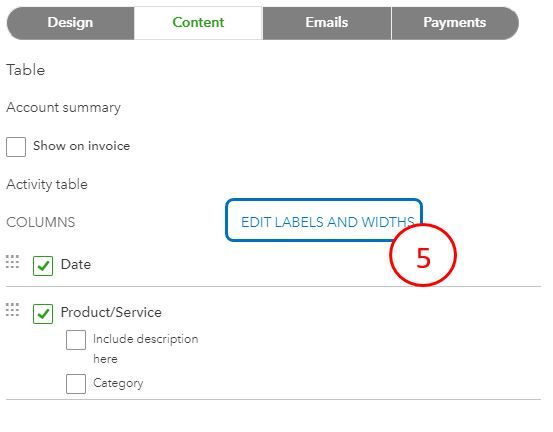
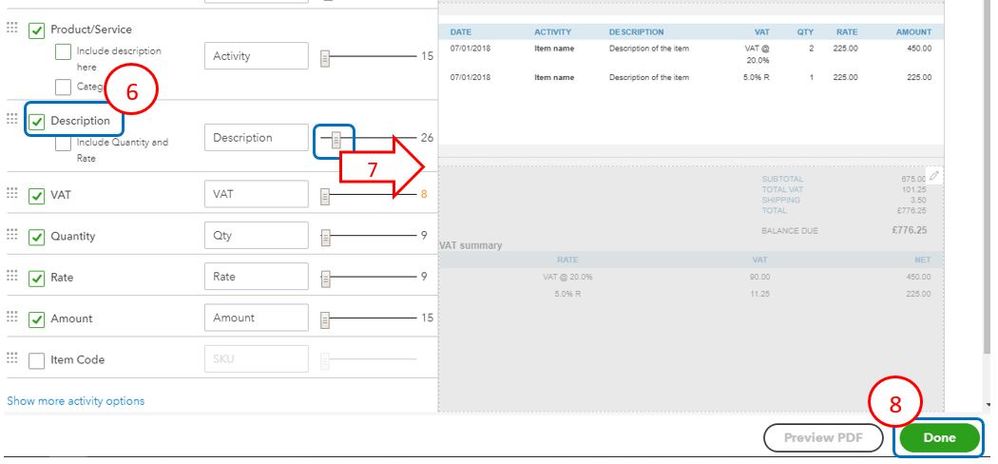
Do the same steps for the estimate template.
Afterward, let's create an invoice or estimate transaction. Then, let's check to see if the Description column will be aligned across the row.
In case you'll create multiple invoices from a single estimate, you can use progress invoicing. You can check this article on how to set it up: Set up and send progress invoices.
I'm always here if you need help in setting up progress invoicing. I've got you covered!