Turn on suggestions
Auto-suggest helps you quickly narrow down your search results by suggesting possible matches as you type.
Showing results for
Thanks for visiting here today, @marconlsantos-ya.
I have some information about uploading receipts automatically to QBSE. This unexpected behavior has already been identified and our engineers are working diligently towards the fix.
As a workaround, you can use the Receipt Forwarding feature or scan it to add the transaction into your account. Here's how:
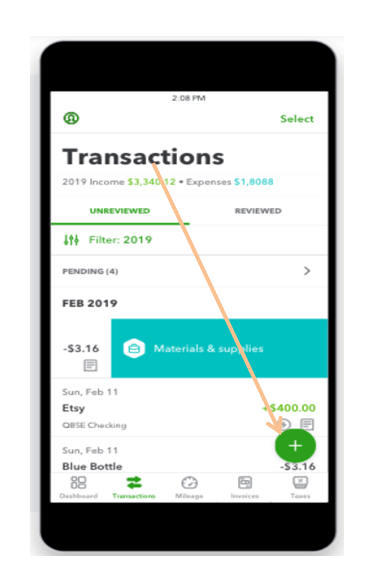

I'd still recommend contacting our Customer Care Support to get you added to the list of affected users. This way, you’ll receive email updates about the investigation. Here's the link to reach out: Contact QuickBooks Self-Employed Support.
I'm also attaching these handy articles which I'm sure you'll find helpful. It has instructions on how to add existing transactions into your account.
Feel welcome to message me by clicking the reply button if you still have questions or concerns. I'm always here to assist you. Take care and have a nice day ahead.
Hello.
This stopped happening, and is now happening again. It only seems to be a problem for Vodafone bills though. Can you have a look if there is anything specific that is causing it? Thanks.
Regards,
Marco Santos
Hi Marco, is the bill in the same format as the original bill that is showing on the account with the date and amount clearly visible? Are you using the receipt-forwarding function or snapping a photo on the app?

You have clicked a link to a site outside of the QuickBooks or ProFile Communities. By clicking "Continue", you will leave the community and be taken to that site instead.
