It's my priority to help you today, @jonathangreig34.
To start, you can turn off the Custom transaction numbers feature from the Account and Settings to prevent accidental changes to your sales forms numbering. This way, QuickBooks automatically assign a transaction number for you. Disabling the feature will hide the Invoice no. field from your forms, yet, you can still print them for your customers.
Here's how:
- Go to the Gear icon, then select Account and Settings under Your Company.
- Tap on Sales at the left pane, then disable the Custom transaction numbers.
- Select Save, then Done.
Once done, the system will assign the numbers for you.
I've added these screenshots for your visual references.
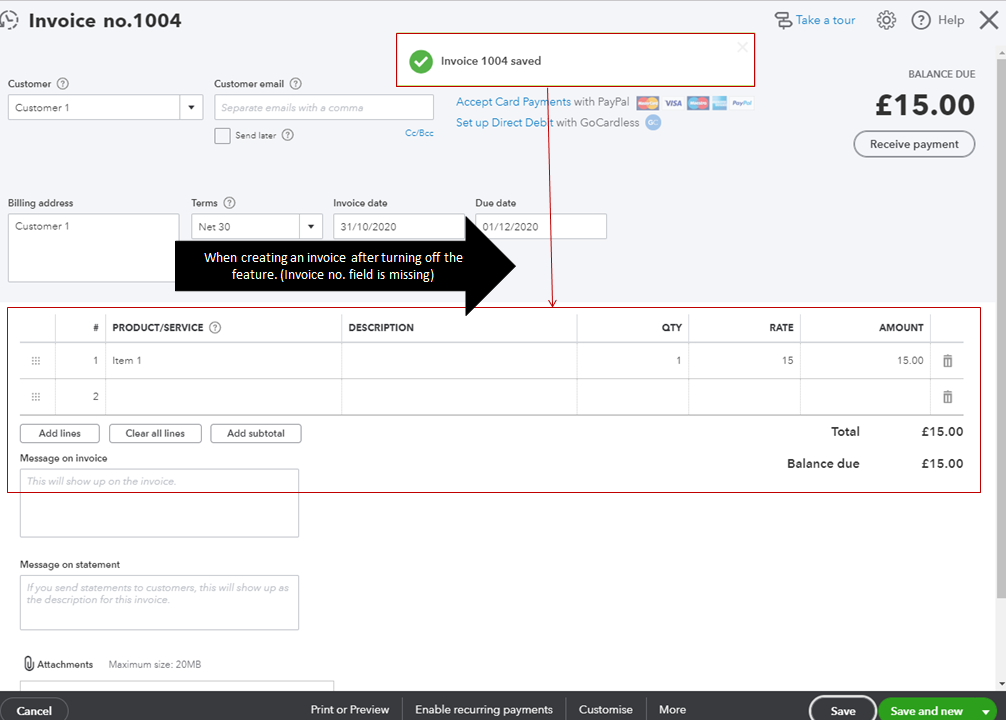
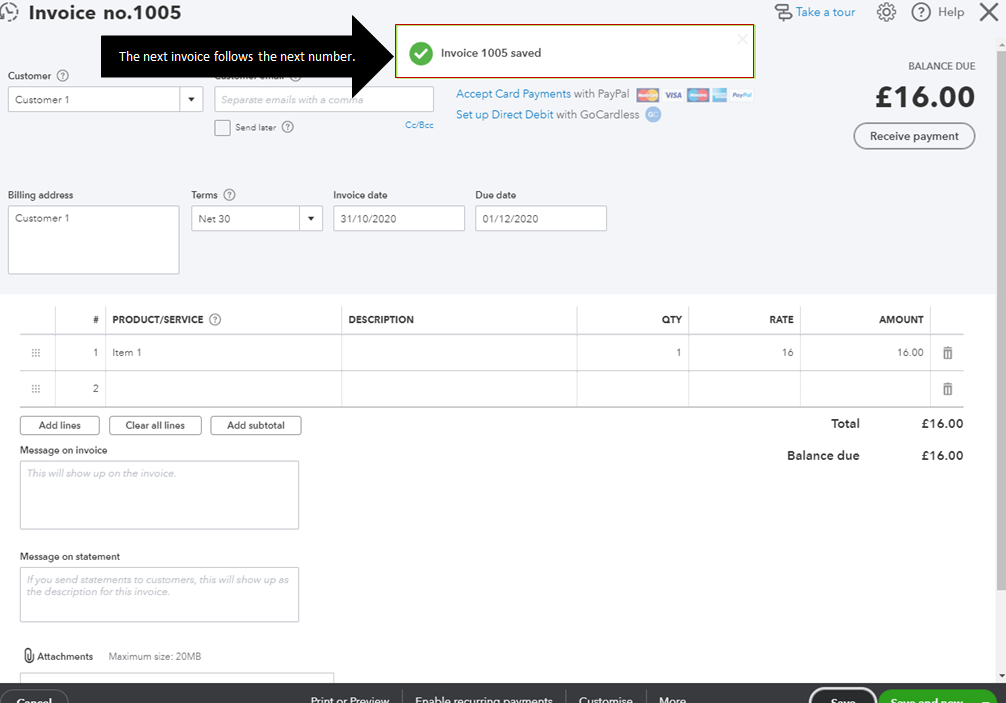

In case you want to update the invoice number on your forms, you can enable the feature again. You can use this article as your guide: How to change the invoice number on sales forms.
You can as well personalise your sales with the information that matters most to your business. To learn how, feel free to open this article: Customise invoices, estimates, and sales receipts in QuickBooks Online.
I'm a post away to help if you have any other questions. Just add a comment below. Have a great day!