Hi there, b-morrison90.
This can happen if the Form number on your invoice template is not enabled. You'll want to modify the template by following these steps:
- Log in to your QuickBooks Online account using the regular browser.
- Go to the Gear > Custom Form Styles.
- Select the Edit link of the template you are using for your invoices.
- Click the Content tab, and select the header part of the invoice. This will display the options on the right menu.
- Put a checkmark on the Form numbers box.
- Hit Done.
Please see these sample screenshots for a visual guide:
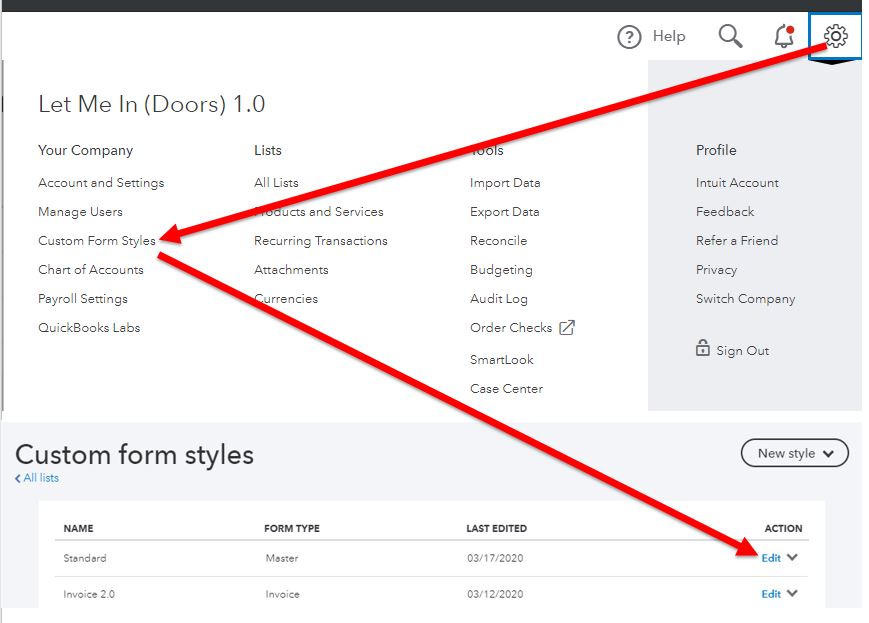
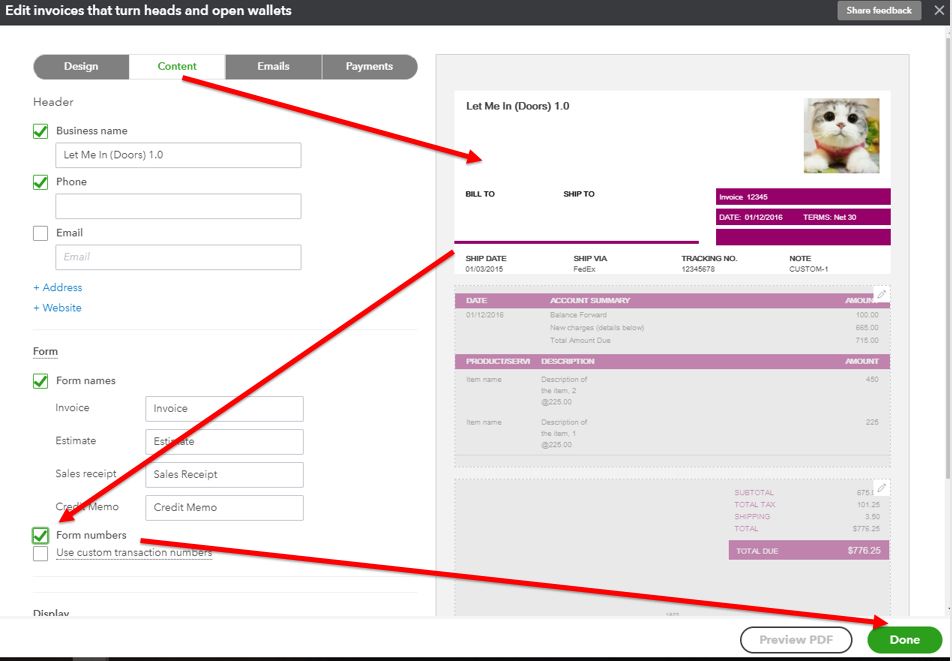
Once done, go back and log in to your QuickBooks app and preview the invoice again.
I'll also include this article for future reference: Customize invoices, estimates, and sales receipts in QuickBooks Online.
If there's anything else you need, please let me know and I'll get back to you the soonest. Have a good day!