I'm happy to see you again here in the Community, @clare6.
It's my priority to help you fix this VAT return concern so your clients will be able to submit them successfully.
To begin with, I'd like to know if your clients received an error message while trying to submit the return. Any further details about this matter are much appreciated.
However, when submitting a VAT return, make sure that your clients have admin access to the company file so you can perform the process. They also need to check that the Making Tax Digital (MTD) feature was enabled so they'll have the option to interact with HMRC.
Here's a link that they can check out to learn more about this process: Submit a VAT return to HMRC - MTD for small businesses.
If your clients are using the admin access and the VAT set up was correct, I recommend accessing the QuickBooks account using a private window and submit the return from there. This is to test if the problem is browser-related.
Here are the different keyboard shortcuts to open a private browser:
- Google Chrome: press Ctrl + Shift + N
- Mozilla Firefox: press Ctrl + Shift + P
- Internet Explorer: press Ctrl + Shift + P
- Safari: press Command + Shift + N
At times, the stored data can cause some odd behaviors and simply needs to be cleared from the browser. If using a private window works fine, you can go back to your regular browser and clear its cache.
I'm including an article that goes over this in more depth and provides steps for supported browsers: Delete or disable cache and temporary internet files in your web browser.
If the problem continues after performing the steps above, I suggest contacting our Customer Care Team. They can run a remote viewing session to help verify what's causing the issue and apply a resolution.
To do that:
- Click on Help at the top menu bar.
- Hit on the Contact Us button.
- Enter a brief description of the issue in the What can we help you with? box.
- Press on Let's talk.
- Select on Get a callback.
- Key in your contact details, then tap on Confirm my call.
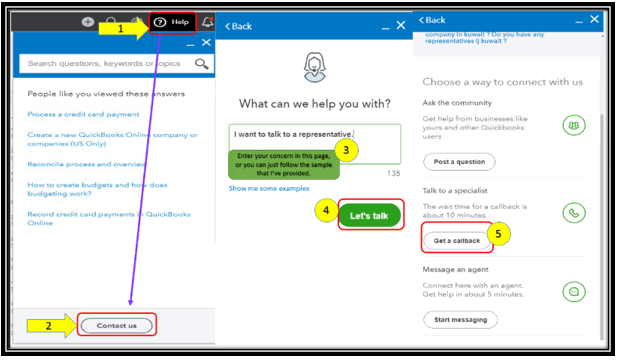
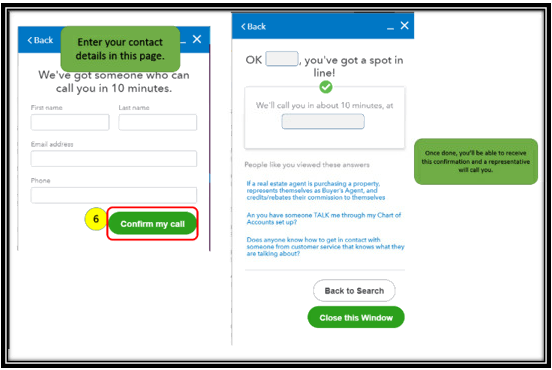
Let me know how this works for you. I'm always here to provide further assistance if there's anything else that you need. Keep safe!