Turn on suggestions
Auto-suggest helps you quickly narrow down your search results by suggesting possible matches as you type.
Showing results for
Connect with and learn from others in the QuickBooks Community.
Join nowBookkeeper quit, and did not leave access or password information for Quickbooks Desktop. I have none of the required information for the "Password Reset Tool" or "Camps" since the bookkeeper signed up with a personal email.
How can I get access?
Solved! Go to Solution.
Hey there, AirKevin.
That sounds like a tough situation for sure, thanks for clarifying the issue for us, based off of what you've stated, your best option would be to contact our phone support team, as they would have the proper tools to help resolve this issue. Follow these steps below:
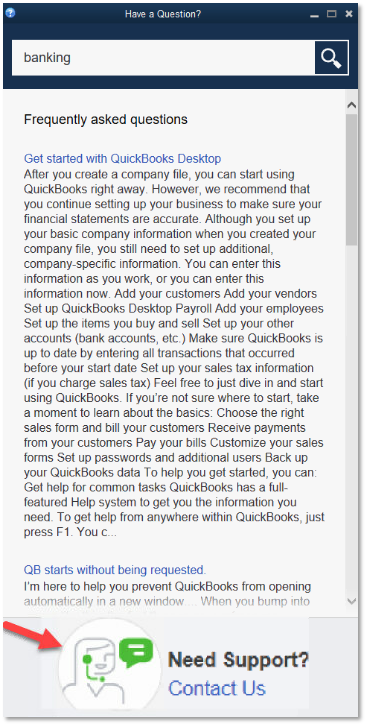
4. Give a brief description of your issue, then select Continue.
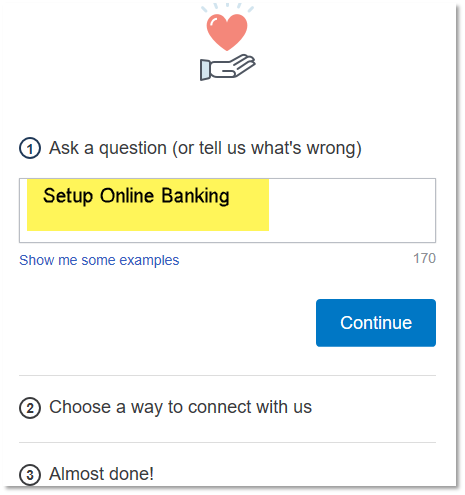
5. We’ll provide you a few support options. Select which one is best for you. (In this case, choose the Call me Back feature)
A live agent will reach back out to you as soon as one becomes available.
Thank you for your time and have a nice evening.
Hi, AirKevin. You've come to the right place. The Community is here to help.
If you've lost or forgotten your password for signing in to QuickBooks Desktop, we have options to get you back to business. You have the ability to reset the Admin user's password at the log in screen. Here's how:
1. On the log in window, choose I forgot my password.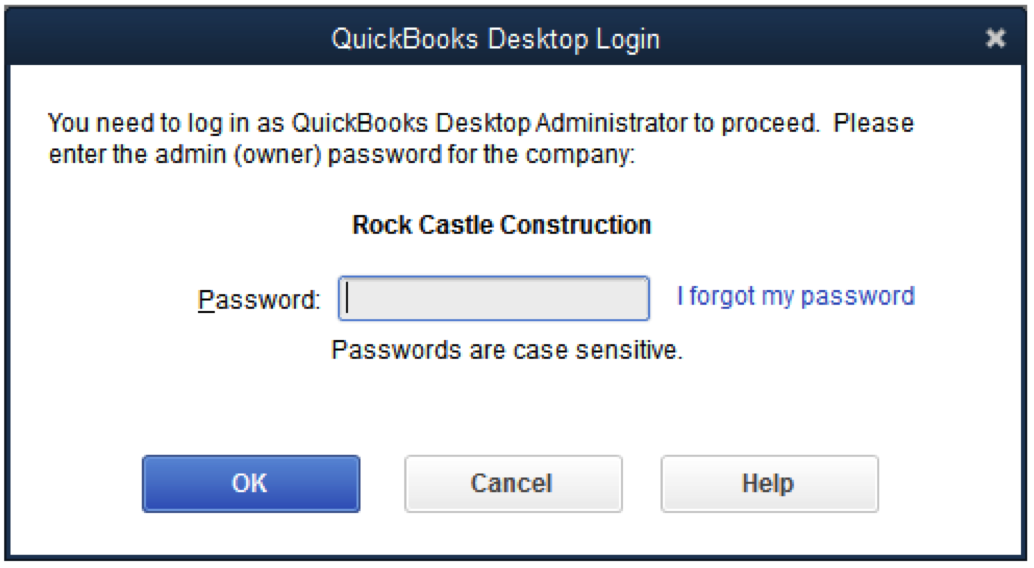 2. Pick an email from the dropdown list and use the Next button to proceed. You'll be emailed a token to reset your password. If you don't see your address as an option, hit the Don't see your email in the list above? option and follow the directions provided.
2. Pick an email from the dropdown list and use the Next button to proceed. You'll be emailed a token to reset your password. If you don't see your address as an option, hit the Don't see your email in the list above? option and follow the directions provided.
3. Enter the code you received. If you can't find the communication we sent, be sure to check your spam folder. Sometimes emails can get flagged as such.
1. At the sign in window, select I forgot my password.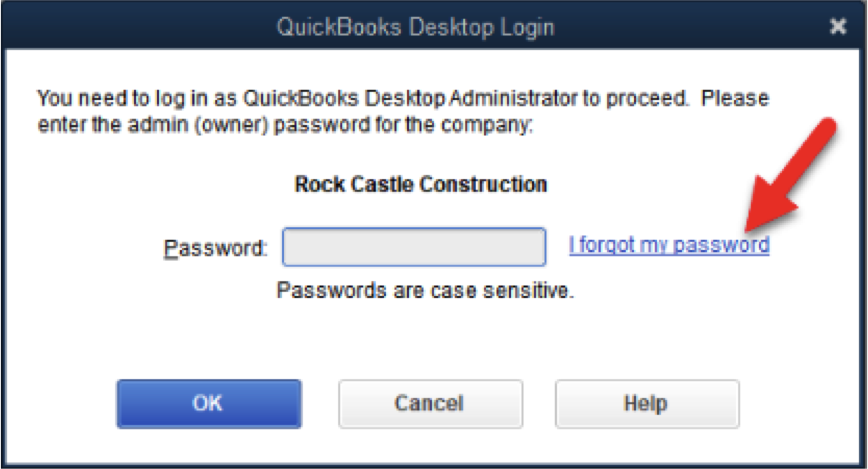 2. Fill out the information requested by the form you're presented with. It will request your license number and also the name, email address, phone number, and ZIP code that were used when purchasing the product.
2. Fill out the information requested by the form you're presented with. It will request your license number and also the name, email address, phone number, and ZIP code that were used when purchasing the product.
3. Click on OK. If the info you entered is correct, you'll get a code emailed to the primary address you have on file. This letter will guide you through creating a new password for the user.
Now your Admin password will be reset to what you set it as and you'll be able to sign in to QuickBooks. The steps above are for a Windows computer. If you're using a Mac, follow these steps to gain access.
If you still need help resetting the log in information, you can contact us to speak with a specialist. Additionally, you can always contact your previous bookkeeper if they may know the information and try to work together to get you back into your account.
Here's a few resources that may be helpful:
If you have any questions, you can reach out to me here anytime. Have a great weekend!
I am sorry, I'm not sure if you understand the question. I'll try to clarify: This answer will not work since it requires the email address (and cooperation) of the person who originally set up Quickbooks as the administrator. This is not available.
Hey there, AirKevin.
That sounds like a tough situation for sure, thanks for clarifying the issue for us, based off of what you've stated, your best option would be to contact our phone support team, as they would have the proper tools to help resolve this issue. Follow these steps below:
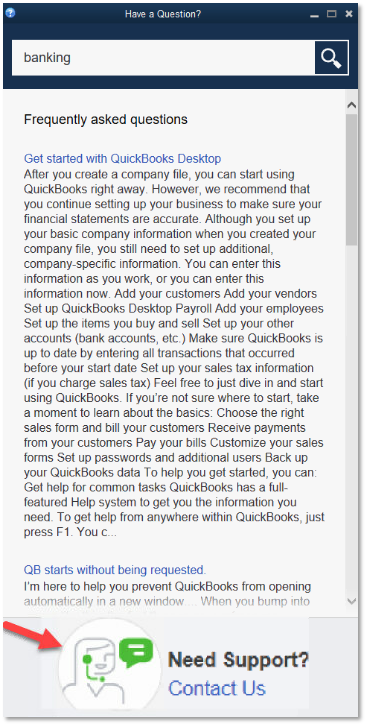
4. Give a brief description of your issue, then select Continue.
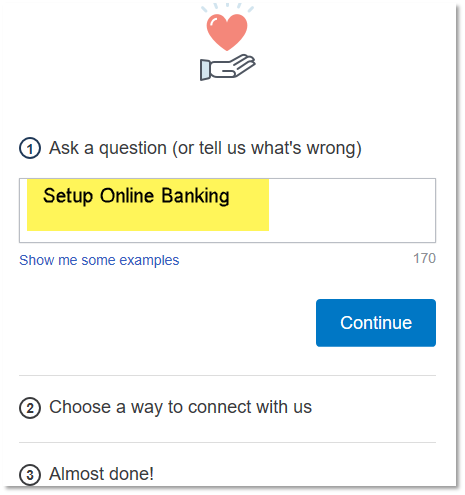
5. We’ll provide you a few support options. Select which one is best for you. (In this case, choose the Call me Back feature)
A live agent will reach back out to you as soon as one becomes available.
Thank you for your time and have a nice evening.
You have to claim over your CAMPS credential and it will take times to process. Contact Intuit Data Service to reset the password. Should you need to resolve in due course, consider purchasing a 3rd party password removal service.
can't start quickbook desktop
There are different reasons why QuickBooks won't open, mpptrust.
It could be there is a damaged QuickBooks or Windows component on the system, or etc.
The QuickBooks Tools Hub is one of the solutions that we suggest. However, we have additional solutions if that won't work. You can follow Solutions 2- 5 in this article for more details: QuickBooks Desktop doesn't start or won't open.
If it is necessary for you to fix the .NET framework manually, you can follow the detailed guide in this link: Manually fix Microsoft .NET Framework errors.
Let me know if you need further assistance.
Went online with QB to "Fix subscription has lapsed error in QuickBooks Desktop"
I am Evelyn Cresse authorized user on email [email address removed], but there is no way I can EDIT the credit card. Please HELP QUICKLY!
Problem cannot open our Quickbooks,
email me back at [email address removed] or [email address removed]
Evelyn Cresse
Trustee, Lake Placid Elks Lodge
Let's get your QuickBooks working, @Evelyn Cresse.
There are different reasons why QuickBooks won't open. It could be there is a damaged QuickBooks or Windows component on the system.
The QuickBooks Tools Hub is one of the solutions that we suggest. However, we have additional solutions if that won't work. You can follow Solutions 2- 5 in this article for more details: QuickBooks Desktop doesn't start or won't open.
If it is necessary for you to fix the .NET framework manually, you can follow the detailed guide in this link: Manually fix Microsoft .NET Framework errors.
Let me know how this goes so we can further assist you in getting your QuickBooks to work.



You have clicked a link to a site outside of the QuickBooks or ProFile Communities. By clicking "Continue", you will leave the community and be taken to that site instead.
