Turn on suggestions
Auto-suggest helps you quickly narrow down your search results by suggesting possible matches as you type.
Showing results for
Connect with and learn from others in the QuickBooks Community.
Join nowHi ww11.
Let me share some insights about reconciliation.
I'll take it as you're subscribed to QuickBooks Online hence, reconciliation is unavailable in QuickBooks Self-Employed.
Let's perform some troubleshooting steps to isolate what causes the service charge discrepancy. To start with, open QuickBooks on an incognito window. This is the best place to identify any browser-related issues. You may use these keyboard shortcuts to open one:
If it works, you can go back to a regular browser and clear its cache. A piled cache can also be the reason for some unexpected issues on the opened pages.
You can also use a different browser like Google Chrome, Mozilla Firefox, Safari, or Microsoft Edge.
I've also added this reference that has complete guide about the reconciliation: Learn the reconcile workflow in QuickBooks.
Keep me posted as to how these steps work on your end. Keep safe!
Thanks for your help. I’m on QuickBooks Desktop I had a service charge although it said the charge was already reflected on my statement so when I reconciled there was a difference of that amount. I added the charge and then the difference was zero. Great I reconciled but next month
the same amount appears as the difference. Sorry to be a pain I’m not to technical
No worries, @ww11.
I appreciate for sharing some clarifications. I'll make sure you'll be able to reconcile your accounts seamlessly.
I recommend creating a check to record the service charge. Then manually clear the check from the register to balance your reconciliation.
You can go to the Banking menu in your QuickBooks Desktop (QBDT) and select Write Checks. Then to manually clear the check, you can follow along with these steps:
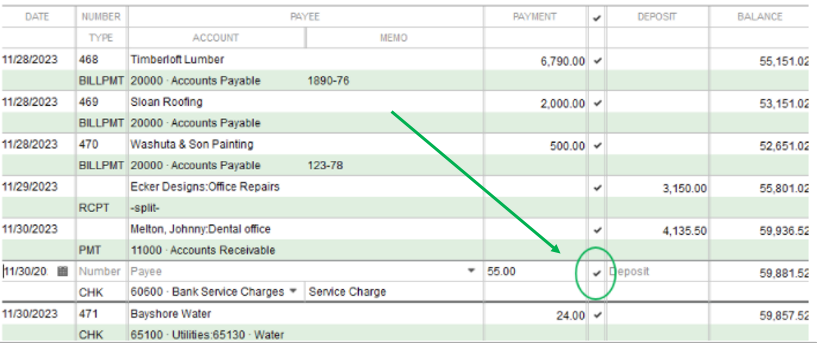
I'd also propose working with your account on what account to use in creating the check. This way, we can prevent messing up your records. They can also advise you on other ways to record this. If you're not affiliated with one, you can visit our ProAdvisor page and look for one from there.
You can also utilize this article for additional troubleshooting steps: Fix issues when you're reconciling in QuickBooks Desktop.
If this is not the case, I suggest running the Verify Rebuild tool. This scans your company file for issues and fixes them right away.
Once everything is cleared out, feel free to check out this link that serves as your guide in reconciling your accounts flawlessly: Learn the reconcile workflow in QuickBooks.
If you need more help reconciling your accounts or with your QuickBooks, you're always welcome to post a reply. It's always my pleasure to help you. Keep safe and have a great day ahead!



You have clicked a link to a site outside of the QuickBooks or ProFile Communities. By clicking "Continue", you will leave the community and be taken to that site instead.
