- US QuickBooks Community
- :
- QuickBooks Q & A
- :
- Account management
- :
- Changing Phone Number
- Mark Topic as New
- Mark Topic as Read
- Float this Topic for Current User
- Bookmark
- Subscribe
- Printer Friendly Page
- Mark as New
- Bookmark
- Subscribe
- Permalink
- Report Inappropriate Content
Changing Phone Number
The issue that I am having is I'm trying to change my phone number for Sign In & Security, I start by clicking on my profile image in the top right corner and then select on "Manage my intuit account" and then "Sign in and security" and select on phone number, The only problem is that the phone number registered is an old phone number I no longer have,
so I called support and they told me that I would have to go through recovery my account "https://account-recovery.app.intuit.com/hri-ui/accountrecovery" I try to go through the process but when it comes for me to scan the QR code image I do from my mobile phone but nothing happens when I open the link it still shows the same QR code when I'm supposed to be taking images of my license.
So I'm not sure on what to do next or how to fix this problem
Labels:
1 Comment 1
- Mark as New
- Bookmark
- Subscribe
- Permalink
- Report Inappropriate Content
Changing Phone Number
Encountering an issue with updating your phone number in the Sign In & Security settings of your Intuit account can be challenging, @Pirate_tat87. I appreciate the effort you’ve put into trying to resolve this on your own. Let’s work together to find a solution that gets your contact information updated correctly and efficiently.
To begin with, please ensure that the QR code scan is being performed correctly. Lighting conditions or the phone’s camera settings might affect the scan. Try scanning the QR code again under better lighting or with a different mobile device if available.
After scanning the QR code, the link should redirect you to a page where you can upload images of your ID for verification purposes. If this isn’t happening, open the link on a different browser or device to see if there is an issue with the browser settings.
If the code is still not working, you can follow these tips to verify your account:
- If your code doesn’t work, request another code by selecting I didn’t get an email, or I didn’t get a text message.
- Delete any previous codes we sent you to make sure you use the most recent code.
- Keep the window with the code entry form open. Closing the window invalidates your code, meaning you’ll need to start over from the sign-in page to generate a new code.
- Check your email in a new tab or window so you can keep the verification code page open at the same time.
However, if the issue persists, I recommend contacting our QuickBooks Online Support Team again. You can refer to the "I've tried all of the self-help options and still can't sign in" part of this article, to see their contact number: Recover your Intuit Account if you can’t sign in.
Additionally, you can check out this article to learn how to update your personal information for QuickBooks Online: Update or change your Intuit Account sign-in information.
Your security is a priority, and getting this resolved is crucial. Please try the steps mentioned, and don’t hesitate to reach out again. I’m here to assist with any additional questions you might have or to offer further guidance.
Get answers fast!
Log in and ask our experts your toughest QuickBooks questions today.
Want more ways to get paid?
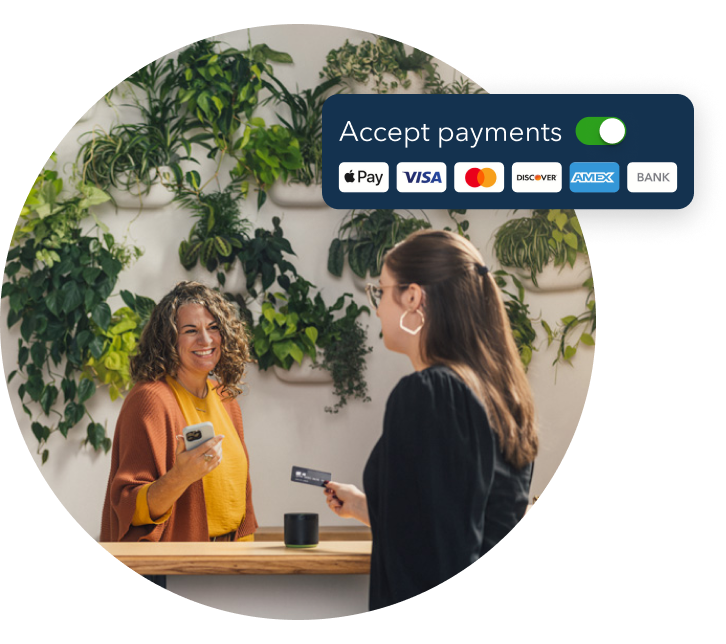
Make it easy for customers to pay you, and manage it all in QuickBooks.
Featured

Welcome to our Top 5 Questions series dedicated to Reports & Accounting.
Wh...

When starting your own business, it can be difficult to know where to
begin...

Stay ahead of the curve by catching all of the latest QuickBooks Online
upd...
