Hello, @juliar.
Depending on the browser you're using in viewing the bank reconciliation report, you can change the font size of the report. Just minimize or maximize the window screen.
If you're using Firefox, here's how you can zoom in and zoom out:
- Click the Hamburger icon (≡).
- Scroll down to the Zoom section.
- Click the - or + icon to change the size of your screen.
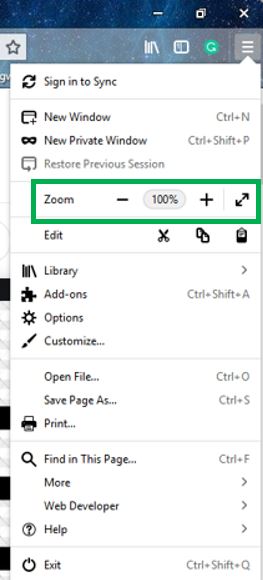
However, if you're using Chrome, here's how:
- Hover your mouse to the 3-dotted icon.
- Scroll down to the Zoom section.
- Click the - or + icon to change the size of your screen.
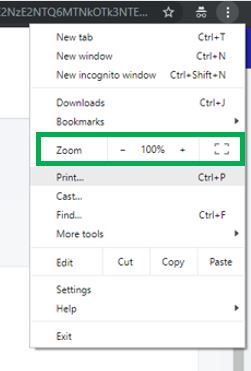
Feel free to drop your comments below if you have other questions. I'm always here to help.