You've come to the right place to get the info that you're looking for, @kparker-n-gmail-.
On your QuickBooks Self-Employed Home page, there's s a Profit and Loss graph that shows your income and expenses. There's also an Invoices graph that shows how much is paid and overdue. Just hover your mouse to the table to see the data or values. You can change the date range of the chart by clicking the drop-down arrow in the upper right-hand corner of the graph (see attached screenshot).
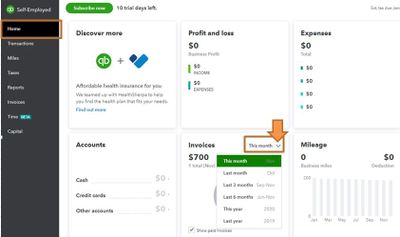
You also have an option to download your data in QuickBooks Self-Employed. That way, you can generate your personalized charts and graphs.
Stay in touch with us if you have other questions. We're always here to help. Have a good one!