Turn on suggestions
Auto-suggest helps you quickly narrow down your search results by suggesting possible matches as you type.
Showing results for
Let's isolate this issue by running some troubleshooting steps, Farzana.
To start with, let's open your QuickBooks account in a private window. This is the best place to identify any browser-related concerns.
I've added these keyboard shortcuts to open one:
If you're able to log in without error, we can go back to your main browser and clear its cache. A piled cache can also be the reason for some unexpected issues on the opened pages. We can also use a different supported browser like Google Chrome, Mozilla Firefox, Microsoft Edge, or Safari.
Let me know if you have other concerns.
I am having the same issue. I tried logging in as "incognito" and I still have the same issue. Do I need to be the "master Admin"?
I can help access your QuickBooks Online (QBO) account successfully, @tsmithnhs.
As long as you have access to the account, you don't need to be the master admin just to log in to QBO successfully.
Since you're still having an error when trying to access your account using an incognito window, try to use other browsers like Google Chrome, Mozilla Firefox, Microsoft Edge, or Safari.
You can also try to click the I forgot my user ID or Password link in the sign-in page as a workaround. Not because you've forgot the password, but to refresh your account. Here's how:

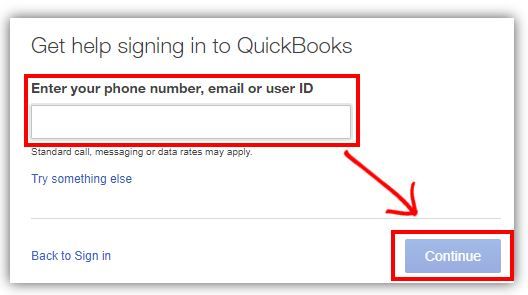
Let me know if the reply section if you need further help logging-in to the account. I'm always here ready to help. Have a wonderful day!



You have clicked a link to a site outside of the QuickBooks or ProFile Communities. By clicking "Continue", you will leave the community and be taken to that site instead.
For more information visit our Security Center or to report suspicious websites you can contact us here