Turn on suggestions
Auto-suggest helps you quickly narrow down your search results by suggesting possible matches as you type.
Showing results for
Connect with and learn from others in the QuickBooks Community.
Join now1. Do you have a QBO Simple Start account or else?
2. Did you ask about QB Desktop Pro edition and QB Online Plus version, or else?
Glad to have you here in the Community, @userecosupplier.
I can help create a purchase order in your QuickBooks Online (QBO) account.
The Purchase Order feature is only available in the Plus or Advanced version of QBO. If you subscribe for the Simple Start or Essentials version, the said feature isn't available. Thus, you'll want to upgrade your QBO subscription to have the purchase order feature.
However, if you're using the Plus or Advanced version and can't create a purchase order, maybe the feature is turned off. Let's verify it by going to the Account and Settings. Here's how:
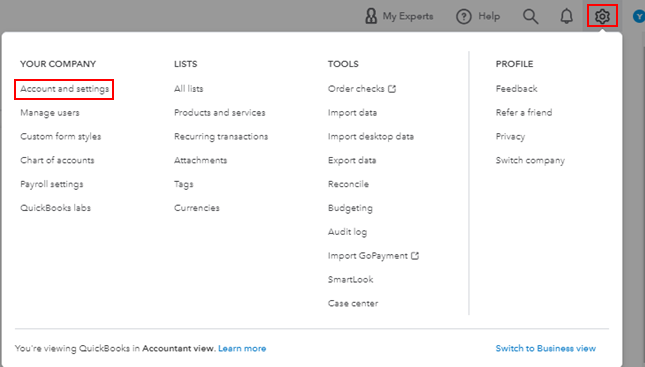
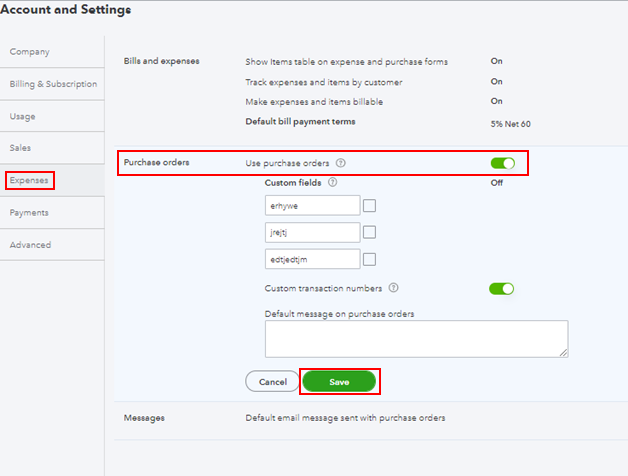
After turning on the feature, you can now create a purchase order by selecting it from the + New button. You can read this article for more guidance: Create purchase orders in QuickBooks Online.
On the other hand, both QuickBooks Desktop (QBDT) Pro and QuickBooks Online Plus versions allow you to create a purchase order. The only difference for each version is that you can access QBO anywhere, while in QBDT you can't.
I'm adding this article for more details: Comparing Quickbooks Online to the QuickBooks Desktop versions.
Please let me know if you need clarification about this, or there's anything else I can do for you. I'll be standing by for your response. Have a great day.



You have clicked a link to a site outside of the QuickBooks or ProFile Communities. By clicking "Continue", you will leave the community and be taken to that site instead.
