I can help you customize your balance sheet report's date, @neal-korenberg-m.
To get the "end of year" data in your Balance Sheet report, you can select the This Year filter. I'll walk you through the steps how.
- Select the Reports menu from the left pane.
- Choose the Balance Sheet report from the Business overview section.
- Select This Year from the Report period drop-down. If you want to pull up last year's data, choose the Last year option instead.
- If you're referring to other dates or years (like 2015, 2016, etc.), you can select Custom. Then, set the date to "end of year".
- Choose other filters as you see fit, and then click Run report.
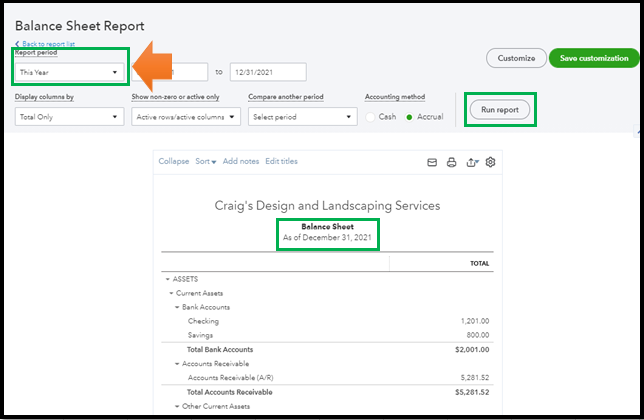
By the way, you can also memorize this report. This helps you save its current customization for easy access.
Stay in touch with me if you need other help with reports in QuickBooks. I'd be happy to help you some more.