Announcements
Get your business taxes done right with unlimited expert help. Check out QuickBooks Live Expert Tax
- US QuickBooks Community
- :
- QuickBooks Q & A
- :
- Account management
- :
- How do I move the reporting of my depreciation journal entries from the Cash Flow from Investing to the Cash flow from Operating activities in Statement of Cash Flows?
- Mark Topic as New
- Mark Topic as Read
- Float this Topic for Current User
- Bookmark
- Subscribe
- Printer Friendly Page
Level 1
posted
September 20, 2022
10:39 AM
last updated
September 20, 2022
10:39 AM
- Mark as New
- Bookmark
- Subscribe
- Permalink
- Report Inappropriate Content
How do I move the reporting of my depreciation journal entries from the Cash Flow from Investing to the Cash flow from Operating activities in Statement of Cash Flows?
I have a real estate business set up in Quickbooks online and am depreciating two rental properties using monthly journal entries that credit the asset building account and debit the depreciation expense account. When I reviewed the Standard Report, Statements of Cash Flows, the Depreciation showed up in the Cash Flow from Investing Activities section. Every accounting/finance reference I found mentions that depreciation should be in the Cash Flow from Operating Activities so I’m wondering 1) if my references are correct and 2) how do I update my journal entries or even chart of accounts to ensure the depreciation appears in the Cash Flow from Operating activities section of the Statement of Cash Flows?
Solved! Go to Solution.
Labels:
Best answer September 21, 2022
Solved
Best Answers
- Mark as New
- Bookmark
- Subscribe
- Permalink
- Report Inappropriate Content
How do I move the reporting of my depreciation journal entries from the Cash Flow from Investing to the Cash flow from Operating activities in Statement of Cash Flows?
I think this is just a limitation of QBO reporting. Most business entities would classify the non-cash depreciation expense on the cash flow statement as an investing activity but, because your business is real estate, it should be classified as operations as you alluded to. Unfortunately, it can't be reclassified to operations in QBO.
4 Comments 4
- Mark as New
- Bookmark
- Subscribe
- Permalink
- Report Inappropriate Content
How do I move the reporting of my depreciation journal entries from the Cash Flow from Investing to the Cash flow from Operating activities in Statement of Cash Flows?
I can not answer the cash flow reporting question since I do not believe that a paper expense belongs in a cash flow report.
But as I understand it, depreciation should post to its own account. My understanding is that the cost of the asset is not changed once it is booked. I usually set it up something like this
Fixed Assets
>> Asset name or address
>> >> asset cost
>> >> accum. depreciation asset
- Mark as New
- Bookmark
- Subscribe
- Permalink
- Report Inappropriate Content
How do I move the reporting of my depreciation journal entries from the Cash Flow from Investing to the Cash flow from Operating activities in Statement of Cash Flows?
I think this is just a limitation of QBO reporting. Most business entities would classify the non-cash depreciation expense on the cash flow statement as an investing activity but, because your business is real estate, it should be classified as operations as you alluded to. Unfortunately, it can't be reclassified to operations in QBO.
- Mark as New
- Bookmark
- Subscribe
- Permalink
- Report Inappropriate Content
How do I move the reporting of my depreciation journal entries from the Cash Flow from Investing to the Cash flow from Operating activities in Statement of Cash Flows?
Thanks for the explanation! The ultimate goal is to generate a clear monthly cash flow view to assess the rental performance at each property itself. By customizing the Statement of Cash Flows to display columns by Months, it worked perfectly.
- Mark as New
- Bookmark
- Subscribe
- Permalink
- Report Inappropriate Content
How do I move the reporting of my depreciation journal entries from the Cash Flow from Investing to the Cash flow from Operating activities in Statement of Cash Flows?
Hello, Rainflurry.
I appreciate you for always sharing your knowledge about QuickBooks. This will definitely help other users as well in the future. Please keep on posting here in the Community.
Keep safe and have a great rest of the day.
Get answers fast!
Log in and ask our experts your toughest QuickBooks questions today.
Want more ways to get paid?
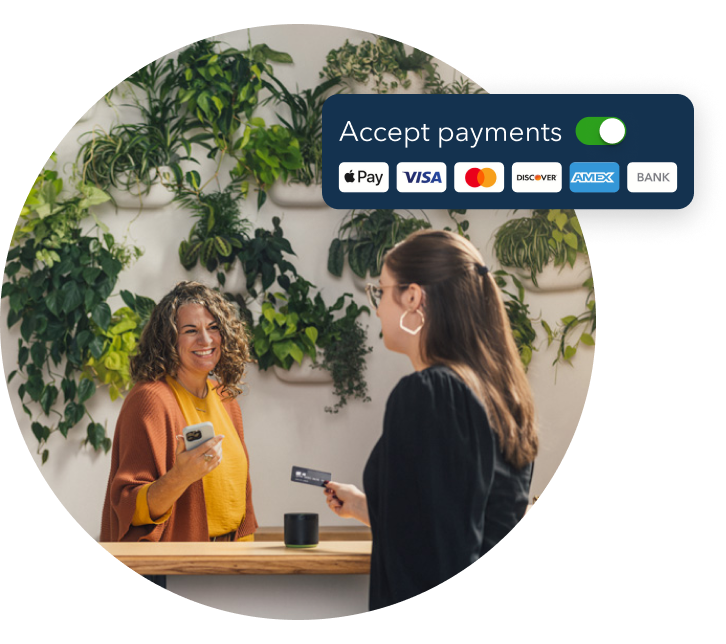
Make it easy for customers to pay you, and manage it all in QuickBooks.
Featured

Welcome to our Top 5 Questions series dedicated to Reports & Accounting.
Wh...

When starting your own business, it can be difficult to know where to
begin...

Stay ahead of the curve by catching all of the latest QuickBooks Online
upd...
