We have a Statement of Activity Detail report, LeonardSmith.
You can pull up and print this report. Follow these steps:
- Go to the Reports tab. Search and select Statement of Activity Detail.
- Change the Report period, then click Run report.
- Click the Print button. On the pop-up, hit Print.
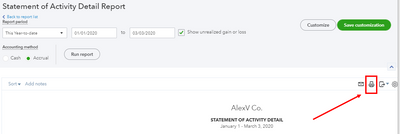
Also, you can read this guide in customizing reports in QuickBooks Online. This helps in making your reports more presentable.
Please post again if you need more help. Have a great day!