Hi there, rmthornock.
Currently, you're unable to print a detailed schedule C report from the QuickBooks Self Employed app. You'll have to log in to your QBSE account via browser and run and print the said report from there.
Here's how:
- Click Reports in the left menu.
- Select Tax summary then click the View hyperlink.
- Tap the printer icon in the upper right corner.
- Review the Tax Summary.
- Click Print.
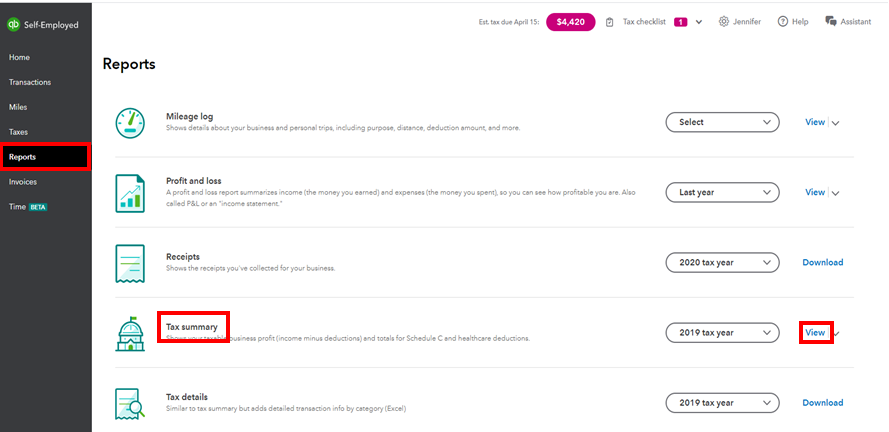
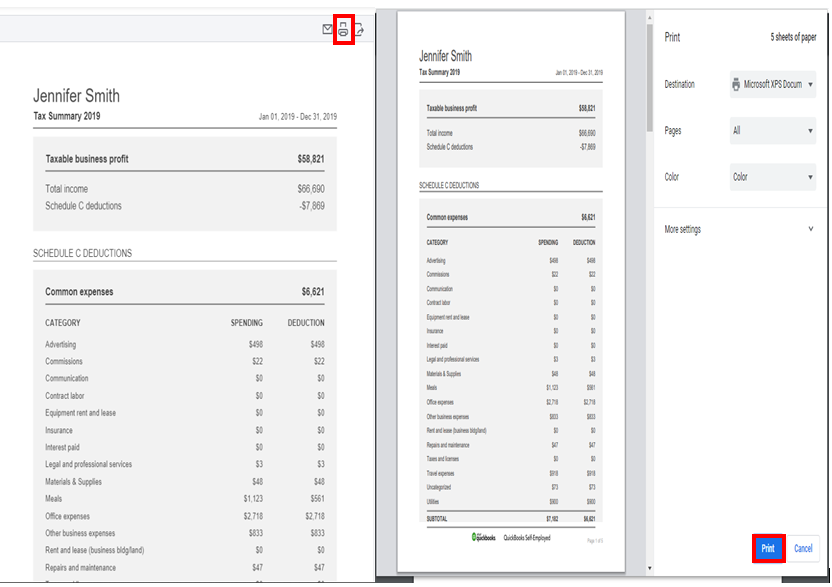
You can refer to this article to see steps on how you can run reports and export them into a CSV file to get transaction info in QuickBooks Self-Employed: Export transactions and get reports in QuickBooks Self-Employed.
Please also check this article to view various information on how QBSE is designed to help you record your self-employed income and expenses, track mileage, and prepare your Schedule C: QuickBooks Self-Employed Overview.
You can leave a comment below if you have additional questions about using QuickBooks Self-Employed. Take good care.