It's a delight to see you here in the Community, @aprilpullins.
I'm here to make sure you're able to print your mileage report.
We can access the mileage report in your QuickBooks Self-Employed (QBSE) account and export it to Excel then print it from there.
Here's how:
- Select the Reports menu at the left panel and then choose Mileage log.
- Choose the report period.
- Click on View once done.
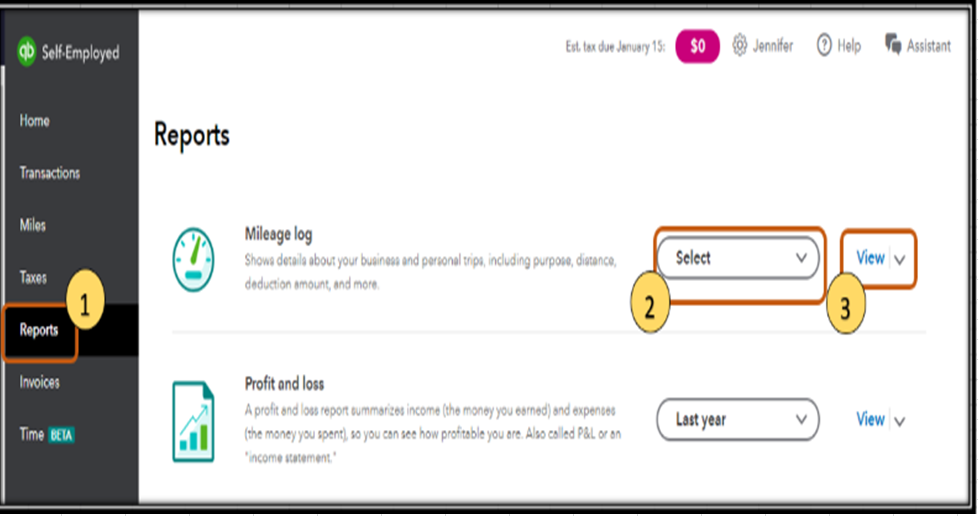
- On the Miles page, select the download icon.
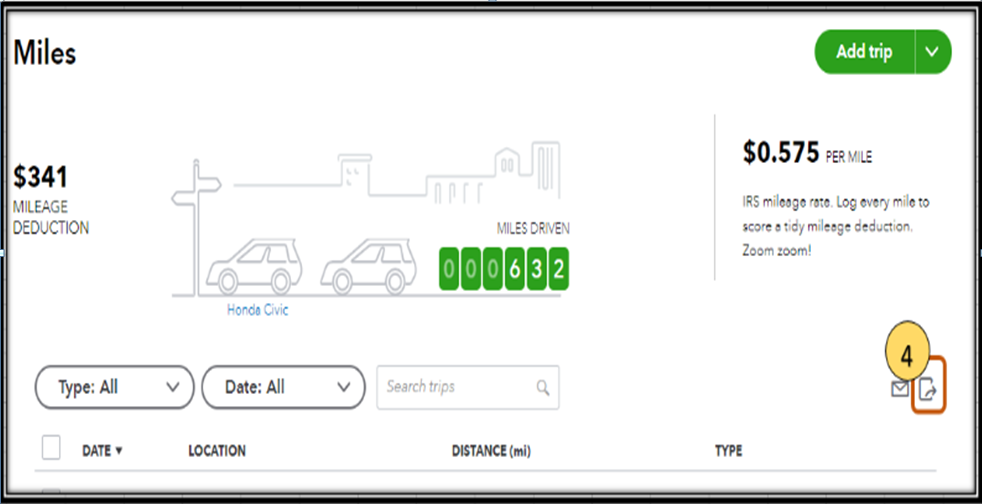
After, open the downloaded file on Excel and then print it from there.
Also, I've added an article for more insights on how to manage your tax reports in QBSE.
Please feel free to follow up with me here if you need further assistance. Keep safe and healthy.