Hi there, @Eotreas.
At this time, there isn't an option to customize the date range for the Profit and Loss report on an iPad. You can consider logging in to your QuickBooks Online (QBO) account through a browser to your iPad. And run the report from there.
Here's how to run and customize Profit and Loss report via browser:
- Click Reports from the left menu.
- Search for the Profit and Loss report.
- Select the Last Fiscal Year from the Report period drop-down.
- Click Run Report.
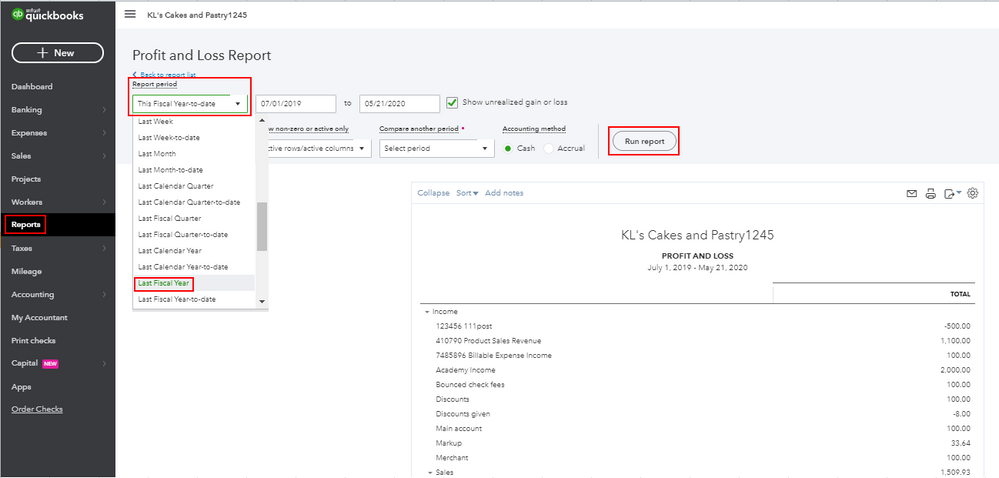
I'm adding this article for more details: Customize reports in QuickBooks Online.
You might also want to check this link to know what report you can run on your iPad: FAQs When Using Ipad.
Please let me know if you need clarification about this, or there's anything else I can do for you. I'll be standing by for your response. Have a great day and keep safe.