Announcements
Get your business taxes done right with unlimited expert help. Check out QuickBooks Live Expert Tax
- US QuickBooks Community
- :
- QuickBooks Q & A
- :
- Account management
- :
- How do I transfer my quickbooks from the online to desktop pro?
- Mark Topic as New
- Mark Topic as Read
- Float this Topic for Current User
- Bookmark
- Subscribe
- Printer Friendly Page
- Mark as New
- Bookmark
- Subscribe
- Permalink
- Report Inappropriate Content
How do I transfer my quickbooks from the online to desktop pro?
I want to transfer from Quickbooks online to Quickbooks Desktop Pro
Labels:
1 Comment 1
- Mark as New
- Bookmark
- Subscribe
- Permalink
- Report Inappropriate Content
How do I transfer my quickbooks from the online to desktop pro?
Let me help you transfer your QuickBooks Online (QBO) company file to QuickBooks Desktop, bradentonbeefs-t.
There's no direct way to move your data from QBO to the Desktop version. However, we can export and convert your Online data to QuickBooks Desktop. Here’s how:
- Login to your QBO account and click the Gear Icon.
- Choose the Export Data and enter your reason why you're exporting your data. Then, click Continue.
- Review your data from the export overview screen. Once ready, click Export to Excel.
- In the Exporting from QuickBooks Online page, select Continue to Download.
- Then, follow the rest of the on-screen instructions to complete the exporting process.
Once completed, you may now switch over to QuickBooks Desktop to import your data. Let's download first QuickBooks Desktop on your computer. Let me show you how:
- If you haven't already, download and install QuickBooks Desktop on your computer. If you don't have a license to QuickBooks Desktop, just download a trial to use for this process.
- Launch QuickBooks Desktop.
- Go to File and select Close Company. Then, leave QuickBooks Desktop open while you complete the rest of the steps.
Then, follow the next steps in the Export and convert your QuickBooks Online data to Desktop article. If you no longer need QBO, find out how to cancel your plan. Feel free to visit our QuickBooks Desktop Help article page for more insights about managing your business on your software.
I want to make sure everything is taken care of for you, please let me know how it goes or if you have any other issues or concerns. Just leave a comment below and I'll get back to you. Have a great weekend.
Get answers fast!
Log in and ask our experts your toughest QuickBooks questions today.
Related Q&A
Want more ways to get paid?
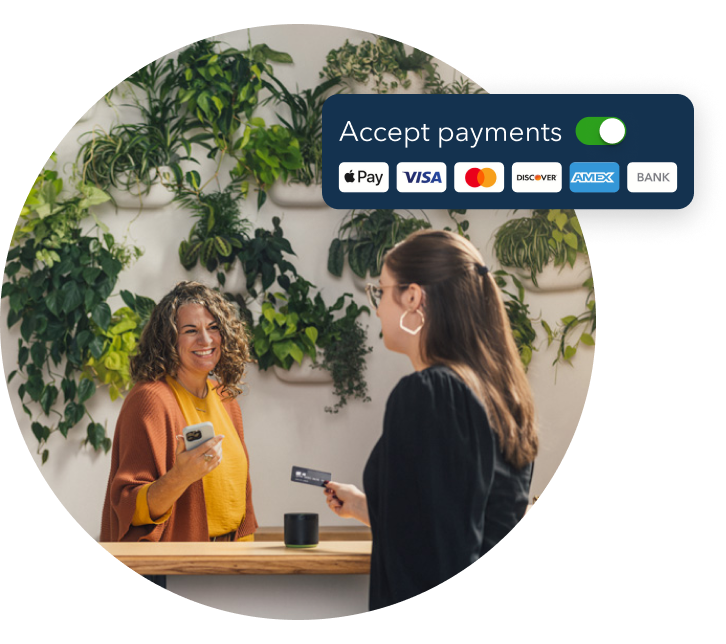
Make it easy for customers to pay you, and manage it all in QuickBooks.
Featured

Welcome to our Top 5 Questions series dedicated to Reports & Accounting.
Wh...

When starting your own business, it can be difficult to know where to
begin...

Stay ahead of the curve by catching all of the latest QuickBooks Online
upd...
