Yes, an Admin user can do everything on his/her account, @hdigroup.
Allow me to share some information about user types and user permissions in QuickBooks Online.
If you’re the Master Admin of the account, you have all access to every feature in the program. A company admin can also do the same thing except editing or removing the master admin's access.
As long as the Time tracking feature is on, you can set up and track them directly in QuickBooks. You can even generate Time Tracking reports right away. Let me show you how:
- Go to the Reports menu.
- In the Enter report name field, enter any of the following: Recent/Edited Time Activities, Time Activities by Customer Detail, Time Activities by Employee Detail, and Unbilled time.
- Click the Customize button.
- Filter and select the needed details.
- Press Run report.
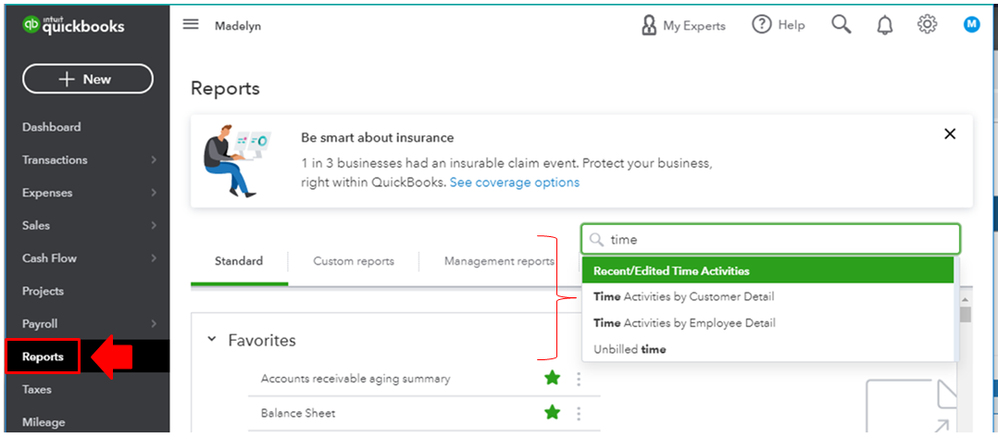
You can check this article to learn more about different user types and levels of access in QBO. You also read this as a reference on how to turn on and set up time tracking. It has information about adding hours in a timesheet and steps to start marking them as billable.
Should you other concerns or follow-up questions about time tracking, please let me know. I’m always here to help you out.