Thanks for posting in the Community, @sales111.
Currently, there isn't an option to delete a QuickBooks Online (QBO) company under your username. As an alternative, you can cancel that QBO plan. For more information, go through this article: Delete Your Data.
For the missing Billing and Subscription tab, here are the possible reasons and solutions you can perform to fix this:
- Your account is under an accountant's wholesale billing. Accountant users are the ones who can view this page, so I'd suggest contacting your accountant to cancel your plan.
- You purchased the program via iPhone, iTunes, Android, or Google Play Store. To cancel it, refer to this article: Cancel Plan Through An App Store.
- Your access is set up as a standard user. Reach out to your Master Admin to change your access rights. Please have him follow the steps on how to change your permissions through this article: Add, Delete, or Change User Access.
Once done, you'll be able to see the Billing & Subscription tab from the Account and Settings menu as seen in the screenshot below. Then, perform the steps on how to cancel your plan through this article: Cancel Account.
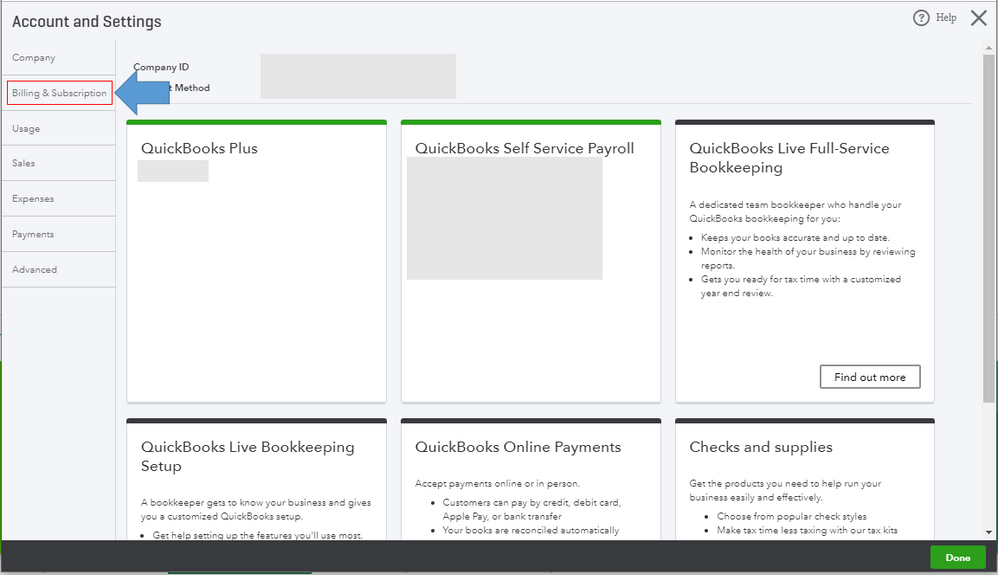
You can easily manage your payment and plan info within the Billing & Subscription tab. This lets you update your credit card info and make other changes to your account. For more details, visit this article: Update Your Billing and Subscription Info.
I'm just a comment away if there's anything else you need. Have a good day, @sales111.