Turn on suggestions
Auto-suggest helps you quickly narrow down your search results by suggesting possible matches as you type.
Showing results for
Connect with and learn from others in the QuickBooks Community.
Join nowSolved! Go to Solution.
Thanks for posting to the Community, @srakun.
Yes, you can log in to the 1099 E-File Service and access archived or previously filed 1099 forms that are from January 1 through April 30 at any time.
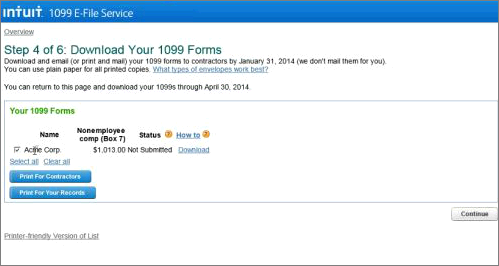
I recommend downloading or printing copies of your 1099s for record-keeping purposes.
Just in case you wanted to print vendor payments information sheet, you can follow these steps:
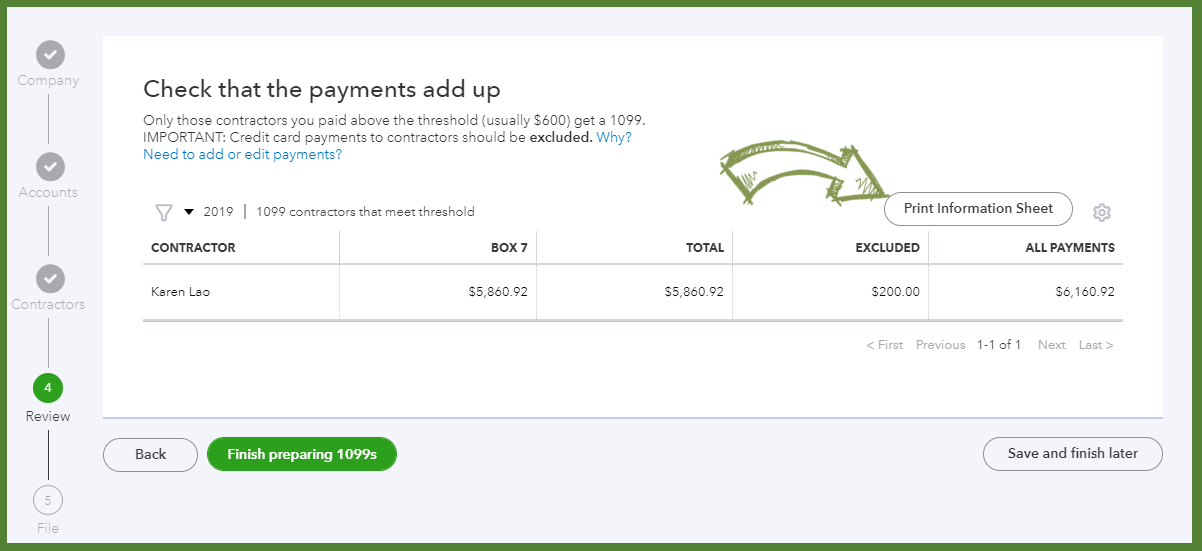
For more details about the 1099 e-filing, you can review this article: 1099 E-File Service FAQs.
Also, I've added an article as your reference on how to create reports that show the vendors you need to send 1099s: Create a 1099 report for vendors and vendor payments.
Please feel free to leave a message if you need further assistance. I'm always here to help. Enjoy your day!
Thanks for posting to the Community, @srakun.
Yes, you can log in to the 1099 E-File Service and access archived or previously filed 1099 forms that are from January 1 through April 30 at any time.
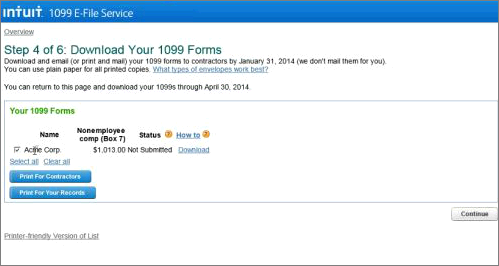
I recommend downloading or printing copies of your 1099s for record-keeping purposes.
Just in case you wanted to print vendor payments information sheet, you can follow these steps:
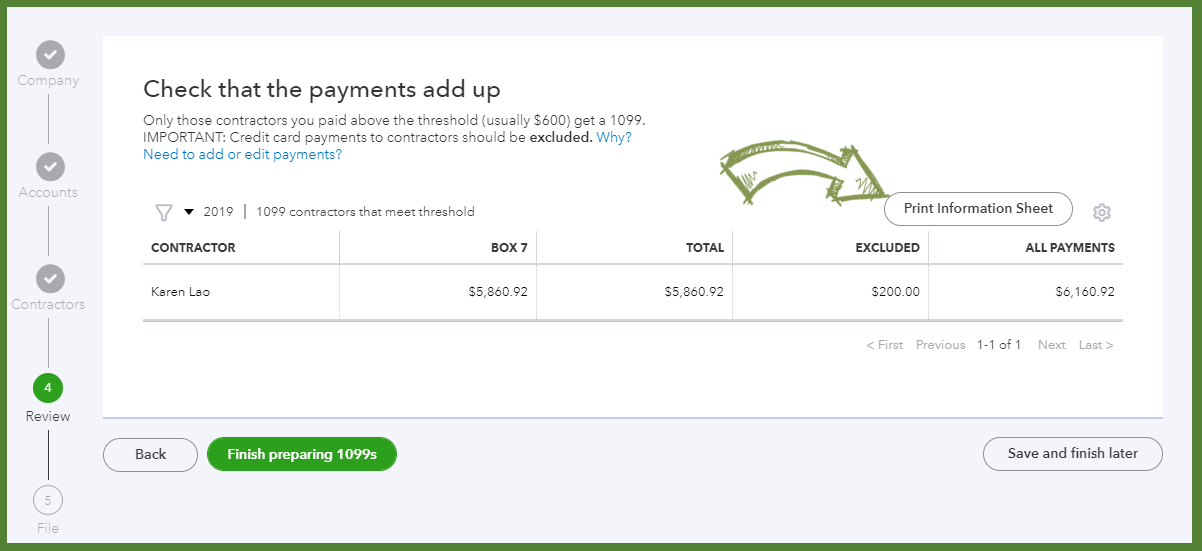
For more details about the 1099 e-filing, you can review this article: 1099 E-File Service FAQs.
Also, I've added an article as your reference on how to create reports that show the vendors you need to send 1099s: Create a 1099 report for vendors and vendor payments.
Please feel free to leave a message if you need further assistance. I'm always here to help. Enjoy your day!



You have clicked a link to a site outside of the QuickBooks or ProFile Communities. By clicking "Continue", you will leave the community and be taken to that site instead.
