Turn on suggestions
Auto-suggest helps you quickly narrow down your search results by suggesting possible matches as you type.
Showing results for
Connect with and learn from others in the QuickBooks Community.
Join nowHi there, lgcc-tds-net.
Do you mean the app is not showing that the account is already active? Let me share some steps that can resolve common subscription issues in the mobile app.Here's how:
After updating your device and the app, restart your phone to refresh your phone. You can also contact our chat and phone support teams just in case the subscription is still not updated. Here's how:
The Community is always here if you need anything else.
Hi lgcc-tds-net,
Hope you’re doing great. I wanted to see how everything is going about updating your QBSE subscription. Was it resolved? Do you need any additional help or clarification? If you do, just let me know. I’d be happy to help you at anytime.
Looking forward to your reply. Have a pleasant day ahead!
I need someone to call me ASAP. My trial on my phone just ended, and I am locked out.
It is clear that signing up during the trial period was the very wrong thing to do!
I have been billed and charged through my iphone for QB - Self employed, $128.84, and now cannot use it.
I spoke to Apple, and they said they cannot help me. They told me that you need to cancel my subscription and credit back the $128.84, then I need to go back into the app on my phone and subscribe.
This is already what i have done once already, hence the $128.84 charge through Apple, but I am now completely locked out of my QB account and app.
Call me: [phone number removed], I would like to speak to a human who can help.
Thank you.
Trent Gifford
Thank you for the response and for providing us more details about your concern, @lgcc-tds-net.
I can help you with canceling the account and getting a refund.
To recover the locked-out account and process a refund I suggest reaching out to our Customer Support team for QuickBooks Self-Employed (QBSE). You can reach them by going to the Help or Assistant button inside your account. Since you’re locked out, I suggest going to the I forgot my user ID or Password link from the sign-in page.
Follow the steps below:
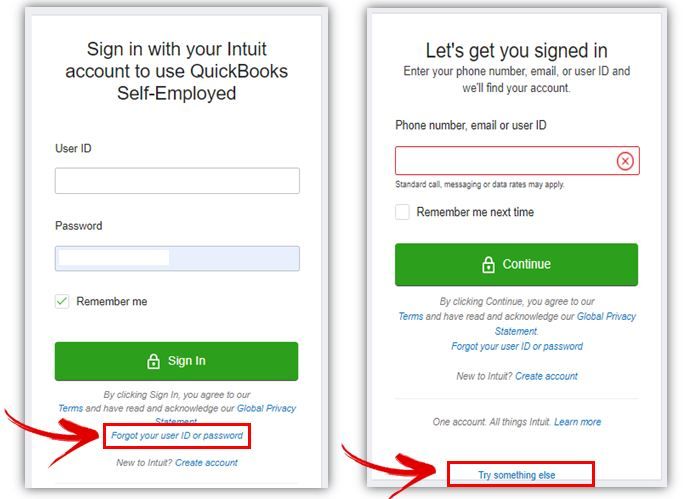
Check this article for more information on how to contact QuickBooks Self-Employed Support.
Stay in touch if you have other concerns with your account by leaving a comment below. I'm always glad to help in any way I can. Have a great rest of the day!
I'm unable to send invoices via the app or from a browser despite having paid for a subscription. They keep pointing at billing with Apple as the issue but my annual sub is paid thru April 19th. SO FRUSTRATING & customer service is the absolute worst!
Thanks for sharing your sentiments on this forum, @the_R3velator. I know how you feel about being unable to send your invoices on both the browser and the mobile app.
It could be that you are accessing the expired trial account. Hence, the reason for this issue. I'd recommend deleting the current mobile app that you have and reinstalling it.
Here's how:
Also, you can use this link when logging in to your account using a web browser: https://selfemployed.intuit.com/login.
Here's a great resource that can guide you in getting around and familiarize yourself with QuickBooks Self-Employed: QuickBooks Self-Employed Overview.
Let me know if you have additional questions about using the app. I'm always here to assist.
No, not even close. I did all the troubleshooting several times today both over the phone & thru chat and it left me feeling infuriated & beyond frustrated.
Log out then back in. Done!
Uninstall & reinstall the app. Done!
Login from an incognito window. Done!
I've been waiting for a resolution to case # 1580966968 since May. I’ve shown plenty of patience but enough is enough.



You have clicked a link to a site outside of the QuickBooks or ProFile Communities. By clicking "Continue", you will leave the community and be taken to that site instead.
