Turn on suggestions
Auto-suggest helps you quickly narrow down your search results by suggesting possible matches as you type.
Showing results for
Connect with and learn from others in the QuickBooks Community.
Join nowGood Morning, @buzzylady42.
Congrats on making your first post here in the Community. To ensure that I give you the best solution, are you trying to cancel your QuickBooks Online account? If so, it only takes a few easy steps to do so.
Learn more details about cancellation and deleting companies in these articles below.
Let me know if this helps. I want to make sure all of your concerns are addressed. Know that I'll always be here in case you decide to resubscribe to your QuickBooks Online account. Have a splendid day!
i did all that and have been unsubscribed for a week or maybe two now . yet i still just got an email receipt where i was charged
Hi there, ric357.
Thanks for taking the time to stop by the Community. If you followed the steps by my colleague above your account should be properly cancelled and you will be no longer billed. My suggestion to you is to reach out to our support team on the phones, this way you can have an individualized 1-on-1 support experience, they will also be able to dive directly into your account and see why and what you were charged, and even screen share with you if necessary. To reach them, follow these steps.
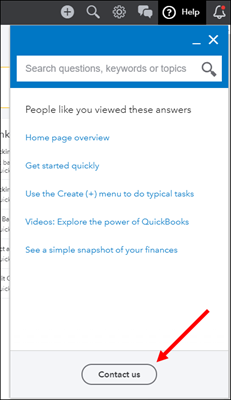
To ensure we address your concern on time, check out our support hours.
If there's anything else we can help with in the meantime, we're just a few clicks away. Thank you again and have a nice weekend.



You have clicked a link to a site outside of the QuickBooks or ProFile Communities. By clicking "Continue", you will leave the community and be taken to that site instead.
