Hi there, @useremilee.
Thank you for adding a post here on the Community page. I'm here to guide you on how to review your outstanding bills for a project in QuickBooks Online (QBO).
You might not be able to open a report for your outstanding bills that were linked to a project, but you can check for the transaction from the Projects page itself.
Here's how:
- Open your QBO account, then click on the Projects tab at the left pane.
- Tap on the project name from the result.

- Go to the Transactions column, then filter the type to Bill.
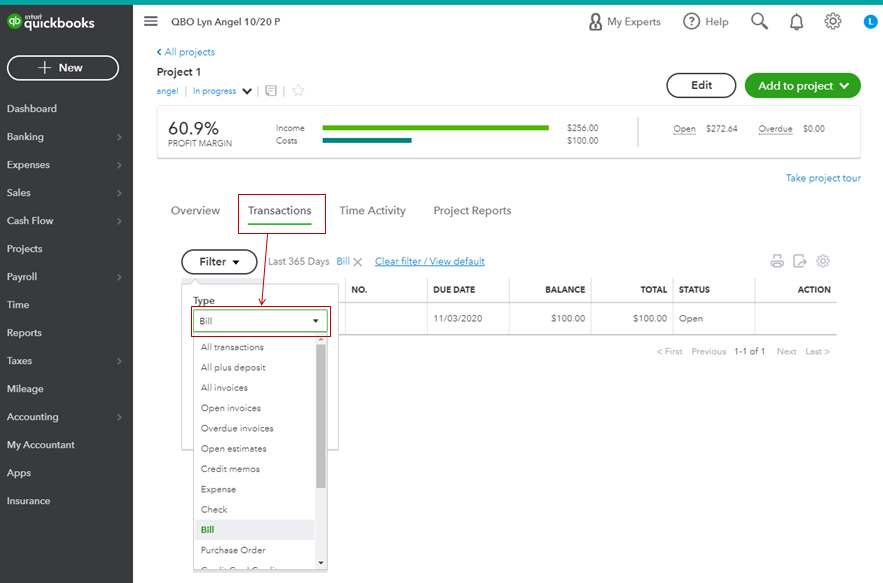
- Hit Apply, then see the outstanding amounts under the Balance column.

- Repeat the steps for the rest of your projects.
If you want to print the entries, tap on the print icon or the export icon to export the transactions to Excel.
For additional reference about tracking and organizing your projects in QBO, check out this link: Set up and create projects in QuickBooks Online.
Lastly, here's an article you can read more about running and customizing reports: Run reports in QuickBooks Online.
If you have any other questions, feel free to mention my name in the comment section below. I'm always here to help. Have a good day!