Turn on suggestions
Auto-suggest helps you quickly narrow down your search results by suggesting possible matches as you type.
Showing results for
Connect with and learn from others in the QuickBooks Community.
Join nowI'm here to ensure the project name will appear in your Cost of Goods Sold (COGS) report, @braveling.
We can run the COGS Account QuickReport in QuickBooks Online (QBO). Then, customize it to show the project name you'd like to pull up. I'll guide you on how to accomplish this:
Please see screenshots below as visual reference of the steps above:
Once done, you can now proceed printing your COGS report.
If you want to learn more on how to personalize your reports with formats and details you want, please feel free to customize it in QBO. I've got a great resource that you can use to achieve this. It contains the steps on how to apply filters and other modifications for your reports so you're able to get the info you need: How can I customize my reports in QBO?.
Get back here in the Community if you need help with managing your reports in QBO. I'll make sure to lend you a hand. Take care always.
If I'm understanding you, instead of running COGS from the project, I need to go to my chart of accounts, pull up each of the COGS accounts, modify the header to show the PROJECT NAME, sort by the PROJECT and then print. As a construction company, we have something like 15 COGS categories. With 10-20 open project at any given time. Sounds very time-consuming.
Sill looking for a way to change the COGS header in Project Reports. This report will print ALL COGS on one report. Anybody else????
Please see screenshots below.
Thanks for providing screenshots and details about your concern, @braveling.
I'm here to ensure you're able to change your COGS report header in QuickBooks Online (QBO). We'll just have to customize your report to achieve this. This way, you'll be able to see the same info once you print it. Here's how:
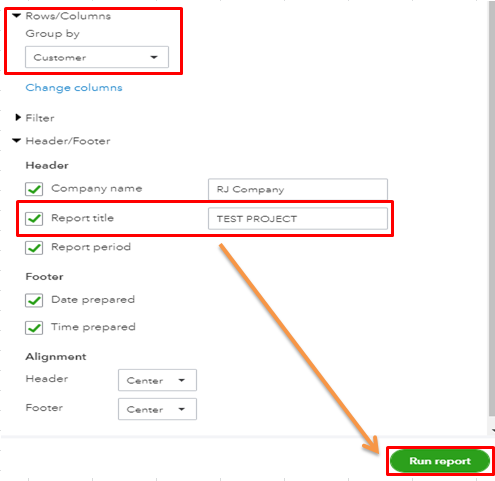
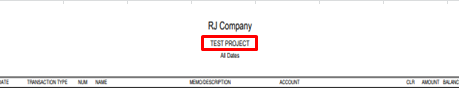
Once done with the steps, you're all set printing your COGS report.
Also, you're able to save the current customization settings of your COGS report. You'll just have to memorize it in QBO. This way, you can access it for future use. For the steps on how to do the trick, please refer to this article: How to memorize reports in QBO?.
I'm always here in the Community to lend a hand if you have questions with managing your reports in QBO. Just leave a comment below and I'll get back to you. Wishing you and your business a continued success.
That's better than running COGS through the chart of accounts. I still have to change the header and save for each project, but at least it's only once per project.
So one more question. Do I have a limit as to the number of custom reports I can create? It seems that I would have a bunch in a hurry.
Thanks for getting back here in the Community, @braveling.
Currently, there's no reported limit as to the number of custom COGS report that you can create in QuickBooks Online (QBO). However, the more data your company or account has, the more loading time it will need.
Also, I'd suggest checking out this awesome Community resource for future QBO concerns. This will give you additional tips and info about setting up payments and inventories, managing income and expenses, etc.: Community help articles.
Please let me know if you have more questions about customizing reports in QBO. I'd be glad to help you. Take care and have a good one.
I've been playing with this solution for an hour or so. Still seems ODD that I have to get out of my project module and go to custom reports to run the COGS report for the project. A lot of bouncing between Projects & Reports modules every time I need to run project time & cost.



You have clicked a link to a site outside of the QuickBooks or ProFile Communities. By clicking "Continue", you will leave the community and be taken to that site instead.
