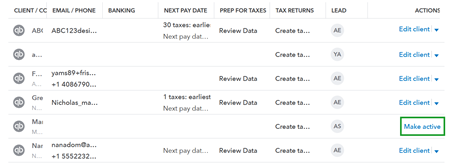If you are missing a client on your Subscriptions and billing screen, it is likely that this client has been marked inactive.
Note: Making a client inactive does not remove them from your wholesale billing
In order to move your client back to the Subscriptions and billing screen follow these steps:
- Click on the Clients tab on the left menu
- Click on Overview
- Click the Gear icon above actions and choose Include inactive clients
- Scroll to the client missing from the Subscriptions and billing screen
- Click Make active
The client will now show on the Subscriptions and billing screen.
This is a temporary workaround while we work to improve the functionality of marking a client inactive to be more intuitive.
Make a client inactive:
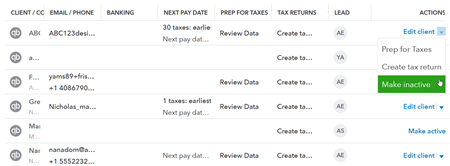
Reactivate an inactive client: