Turn on suggestions
Auto-suggest helps you quickly narrow down your search results by suggesting possible matches as you type.
Showing results for
Connect with and learn from others in the QuickBooks Community.
Join nowFrom the online website, I’m accessing via my smart phone, the “updating“ is in a continuous loop and won’t stop even though I have logged in and out several times.
The iphone app works fine from my phone. But since the app lacks certain features I am forced to also go onto the online website. I need to repair the connection on some of my accounts since my bank has changed the account names. So I do need to use the online website.
how can I stop the online website from continuously updating my accounts?
I believe there’s a glitch in the system because it won’t stop updating. Probably technical support needs to fix it. But I have no idea how to contact them.
Good day, gail315.
I'm here to help you in fixing the banking problem.
Some errors we encounter are due to a browser-related issue. You'll want to use an incognito window and update your banking from there. You can use these keyboard shortcuts:
Then, go to the Banking menu and select Update. If it works, you'll just need to clear the cache. You can also use a different browser if there's available.
In addition, you mentioned that the account names were changed. This is one of the possible reasons why it keeps on loading. We can resolved this by disconnecting and reconnecting the bank.
I've also included these articles for more details:
In the meantime, you'll want to manually import the transactions. All we need is a file from your bank that we can manually import to QuickBooks Online.
Click Reply and leave a comment if you need more help. Stay safe!
Thanks for providing more details, @gail315.
I understand how this affects your business' transactions. I can share some insights about these issues and help you perform troubleshooting steps.
I've replicated your first concern about not being able to disconnect the bank account on the Banking page. I've clicked on the Upload button while I'm trying to disconnect the bank account, and it worked. I'd suggest using a desktop or a laptop so that you can multitask and perform this method below.
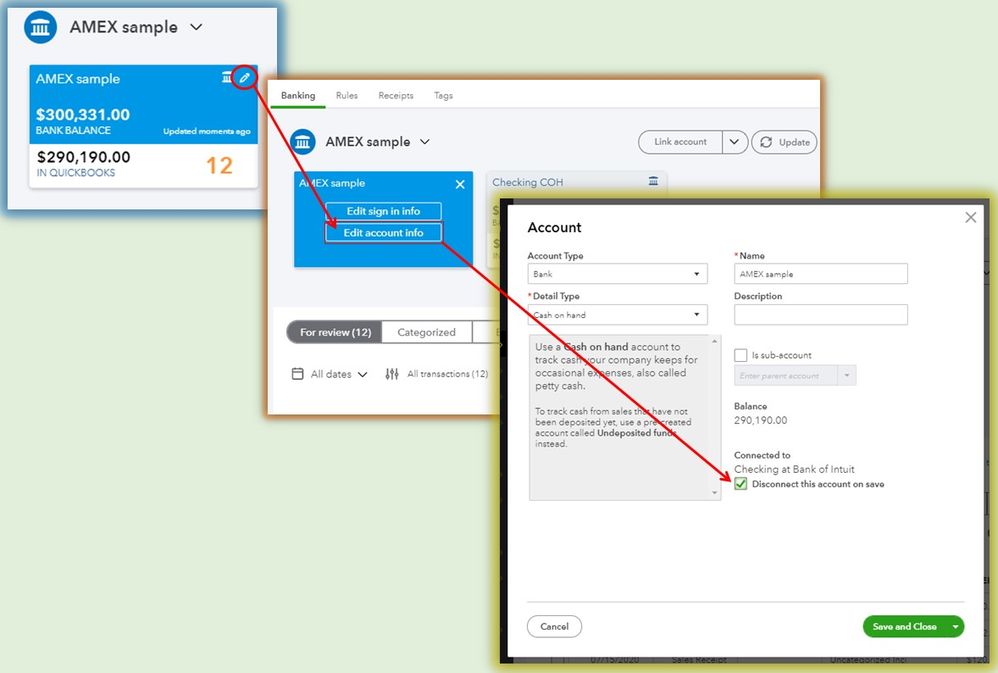
Regarding your second concern about the non-business American Express Brilliant account. First, I'd recommend checking your bank's setup if they are importing it individually or merging those transactions to the parent account only. This is because you might need to link those sub-accounts individually if the transactions were set up for it. For more information, you can check out this article: About bank or credit card subaccount setup.
If your bank setup is fine, I'd recommend contacting our Customer Care Team about this and mention that this has been happening over a year now. They have the tools to verify further and help you get to the bottom of this. Also, if you're still not able to disconnect your bank on the Banking page after doing the steps I've provided, you can share it with the live agent that will assist you.
I've added this article for your future task when you're ready to assess your business financials: Categorize and match online bank transactions in QuickBooks Online. This contains how to troubleshoot if the bank transactions won't download or if it's matched to the wrong transactions.
Please don't hesitate to tag my name in the comment section below if you have other concerns or questions. I'd be happy to assist you further. Take care always.
Your information is incorrect. You have not replicated the issue. It is impossible to disconnect the bank while THAT account is being updated.
Regarding the second issue, you also have not helped me there. I already have talked with QuickBooks Customer Support and my bank.
I need a solution. I have a bank account American express credit card with different card holder names on it. Only the primary card holder‘s names transactions are being updated. The other two cardholder names on the same account are not having their transactions updated. Every month I have to manually add them. Please fix this bug on American Express account and give me the solution.
You have not replicated the issue. It is impossible to disconnect THAT bank account while it is updating. Please fix your bug my account is continuously updating and I cannot disconnect the bank.
Secondly, you did not give me the solution. I’ve already talked with Customer Service and my bank. The American Express brilliant non-business credit card account is not uploading the transactions from the secondary card holders. It is one account. Even when the card holders are listed as a sub accounts those sub accounts do not get automatically updated either. (My business American Express account works fine.) You need to fix the bug. Currently, every month I have to manually enter all those transactions for the non-primary card holders.



You have clicked a link to a site outside of the QuickBooks or ProFile Communities. By clicking "Continue", you will leave the community and be taken to that site instead.
