Turn on suggestions
Auto-suggest helps you quickly narrow down your search results by suggesting possible matches as you type.
Showing results for
Yes, you can run and customize the Vendor Balance Detail report, @cyrena.
This report displays your unpaid bills and the total amount you owe each vendor.
Here's how:

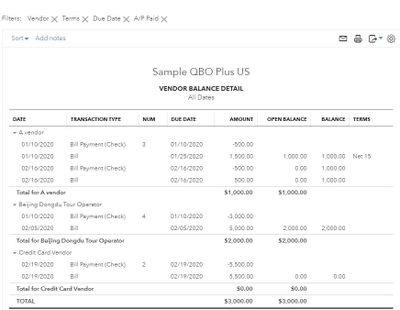
You can refer to this article for more detailed steps: Customize reports in QuickBooks Online.
Check out these articles below to learn about customizing reports:
Feel free to leave your comments below. The Community and I are always here to help.
Thank you so much. I wish I would have asked years ago. This will be very helpful.
Thank you so much. I wish I would have asked years ago. This will be very helpful.
Hey, @cyrena.
I'm so glad that we were able to give you some information to help you find a report that is beneficial for your business.
The Community is always here to have your back, so if you have any other questions, I'm only a post away. Enjoy the weekend ahead!



You have clicked a link to a site outside of the QuickBooks or ProFile Communities. By clicking "Continue", you will leave the community and be taken to that site instead.
For more information visit our Security Center or to report suspicious websites you can contact us here