I'm glad you came here, caroltrull1.
Before we start with the troubleshooting, allow me to share the steps on how to locate the Reconciliation Report in QuickBooks Online (QBO).
Here's how:
- Go to Reports.
- Type in Reconciliation Reports in the search bar.
- From the Reconciliation summary tab, choose your bank.
- You'll be routed to the Reconciliation Report showing transactions information.
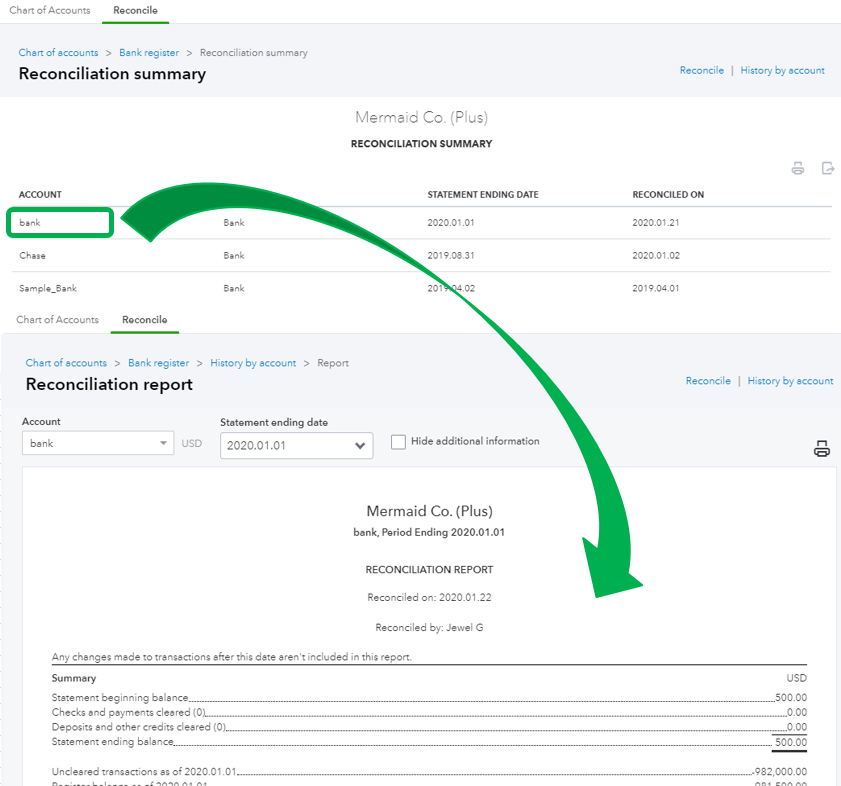
Learn more about managing reconciliation report in QuickBooks Online by visiting this link: How do I view, print, or export a reconciliation report?
If you're not seeing the report, I recommend performing some basic browsert troubleshooting options to better isolate this issue.
Let's start with using a private window to see if you'll get the same result. Below are the keyboard shortcuts that you can refer:
- Google Chrome: press CTRL + Shift + N
- Mozilla Firefox: press CTRL + Shift + P
- Safari: press Command + Shift + N
If it works, go back to your original browser and clear the cache to make sure your browser functions more efficiently. Otherwise, you can try other supported browser to help narrow down the cause of this behavior.
As always, you can find me here if you need more help. It's my pleasure to assist you. Have a good one.