Turn on suggestions
Auto-suggest helps you quickly narrow down your search results by suggesting possible matches as you type.
Showing results for
Connect with and learn from others in the QuickBooks Community.
Join nowThanks for dropping by the Community today, Todd Kennedy.
I recognize the importance of being able to use your online banking smoothly. This allows you to fetch the latest downloaded data.
Let’s reconnect your credit card accounts to re-establish the connection. I’ll help make sure you can do this one with just a few clicks.
Here’s how:
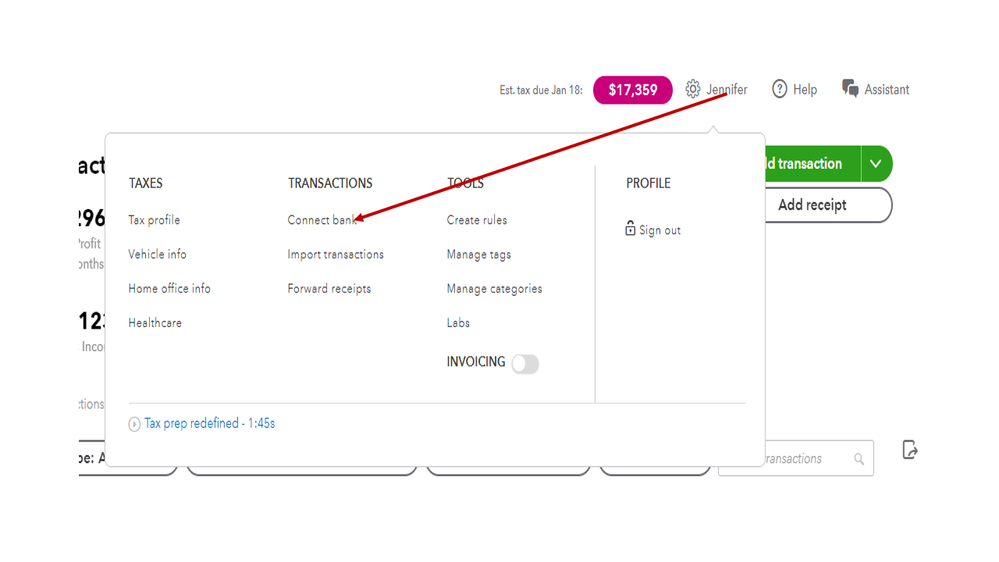
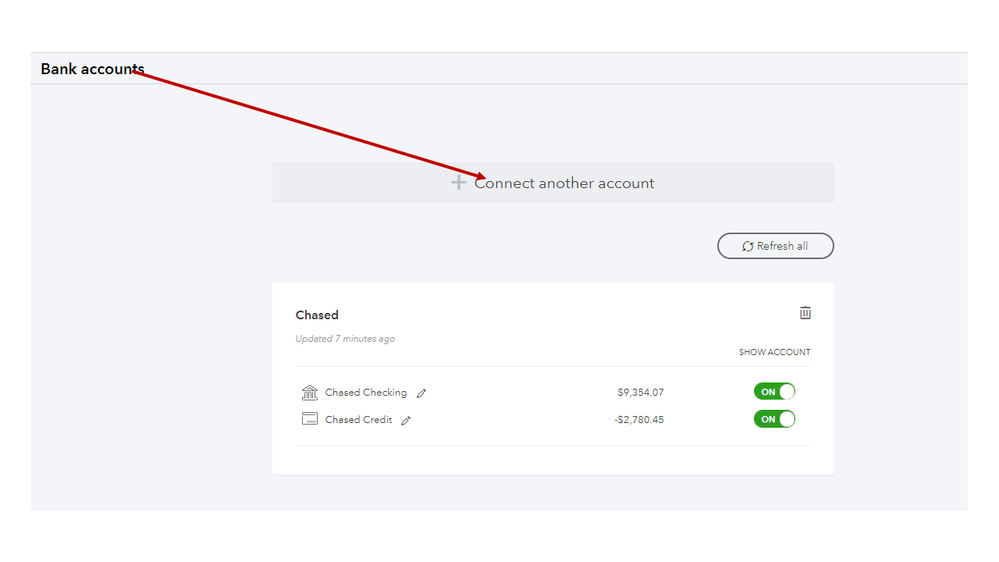
After performing these steps, QuickBooks Self-Employed will automatically download your recent bank transactions. Check this article for additional information: Reconnect your bank account. It includes instructions on how to link your credit union accounts using a mobile device.
Additionally, these resources will guide you on how to classify your downloaded data as well as setting up a bank rule to quickly categorize entries.
Feel free to leave a comment below if you still need assistance with managing your bank feeds. I’ll get back to help and make sure this is taken care of for you. Have a good one.
Thank you for the reply, but that doesn't work. When I try to connect my bank account again, it finds my specific credit union but my log-in doesn't work through QB. It does however work when I login directly on the credit union website. As I said, the old landing webpage for my credit union only collect the user name, then goes to another webpage for password collection. I believe this new setup on my credit union's side has messed my QB connection up. When I try to add it as another connection in QB SE, it doesn't log in because I believe the pre-determined login page is now incorrect...
Thanks for getting back to us, @Todd Kennedy.
I appreciate your effort to reconnect your bank account.
I recommend reaching out to your bank to verify if they’ll support online banking in QuickBooks Online. This way, they can isolate this issue and give details to reconnect your credit union bank accounts.
Furthermore, please see this link for more details about connecting banks and credit card accounts to QuickBooks Self-Employed.
I’m always ready to assist you if you have any other questions or concerns about connecting a bank account in QBSE. Tag me in your reply and I’ll sprint back into action. Have a good one and keep safe.
Ok, thanks. I should have called the credit union to start with. Apparently, their online banking vendor is having issues connecting to third-party apps, and has no estimation of when it might be fixed... ugh! Maybe I can manually import the missing transactions for December and hope it's fixed in the next year, or even switch to a more capable financial institution. Thanks again - Todd K



You have clicked a link to a site outside of the QuickBooks or ProFile Communities. By clicking "Continue", you will leave the community and be taken to that site instead.
