Hi there, @laurenboasberg.
In line with Intuit's discontinuation plan for older products, discontinued products cannot be registered for the first time. You can re-register discontinued products if they have been registered before and are being reinstalled. Here's the article for more details: QuickBooks Desktop service discontinuation policy and upgrade information.
For us to reactivate your QuickBooks for Mac 2016, we'll need a validation code. This can only be generated using a special tool which our technical supports have accesses. You can reach them through this link: Contact QuickBooks Desktop support.
Once they've pull up your account, they help you with the registration/activation process. You can use this link for reference: Register or activate QuickBooks Desktop.
Once done, here's how to restore the file:
- Open your QuickBooks for Mac 2014.
- Select Browse, then go to the folder where you saved the copy of the company file. Select the company file, then Open.
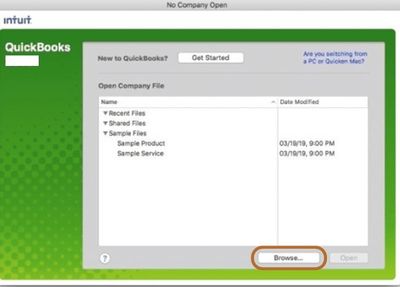
- A prompt lets you know that you are opening a backup file. Select Continue.
- Enter a name for the company file, then Save.
- Select OK.
Refer to this link for more detailed information: Restore your backup company file for QuickBooks Desktop for Mac.
I'm always here if you need additional assistance. Have a wonderful day!