Hello there, @mrctaxspa.
Currently, there isn't an option to let your client add another user to their QuickBooks Self-Employed (QBSE) account. This is because the system is specially designed for self-employed individuals. However, they can invite their accountant to access their company file and accounting information. With this, you're able to review their books and make all the necessary corrections.
Let your client perform the following:
- Sign in to QuickBooks Self-Employed.
- Go to the Profile or Gear icon.
- Select Accountant.
- In the Invite your accountant field, enter accountant's email address.
- Click Send invitation.
I've attached screenshots below that show the last four steps.

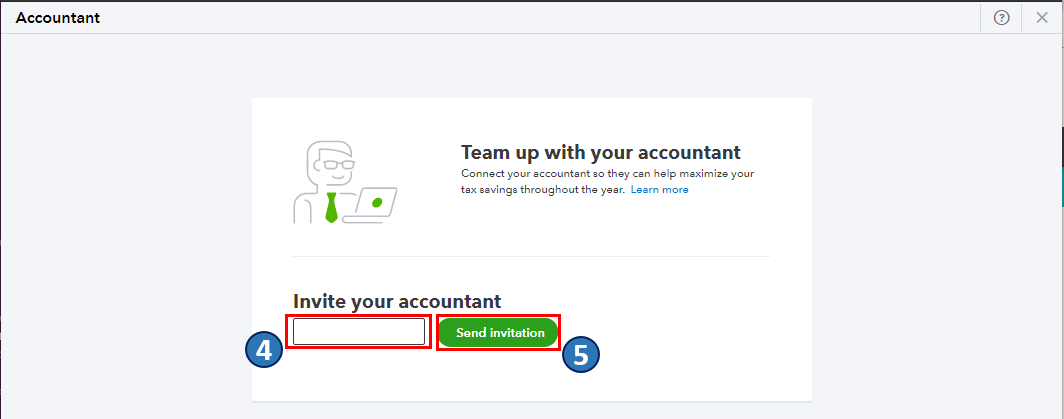
Once done, you'll receive an email invitation. After accepting, you're able to access their account through your QuickBooks Online Accountant account.
In the meantime, I'm adding this article to learn more about helping your clients in tracking their self-employed income and expenses: QuickBooks Self-Employed Overview. It includes topics about entering business transactions, Schedule C categories, and tax payments to name a few.
Please know that you're always welcome to comment below if you have other concerns or follow-up inquiries about managing your client's QBSE account. I'm just around to help. Take care.