Turn on suggestions
Auto-suggest helps you quickly narrow down your search results by suggesting possible matches as you type.
Showing results for
Connect with and learn from others in the QuickBooks Community.
Join nowI've got you covered today, Alberto44.
The error message you're getting can be fixed by updating your QuickBooks Desktop trial to the latest release.
Here's how to manually update your software:
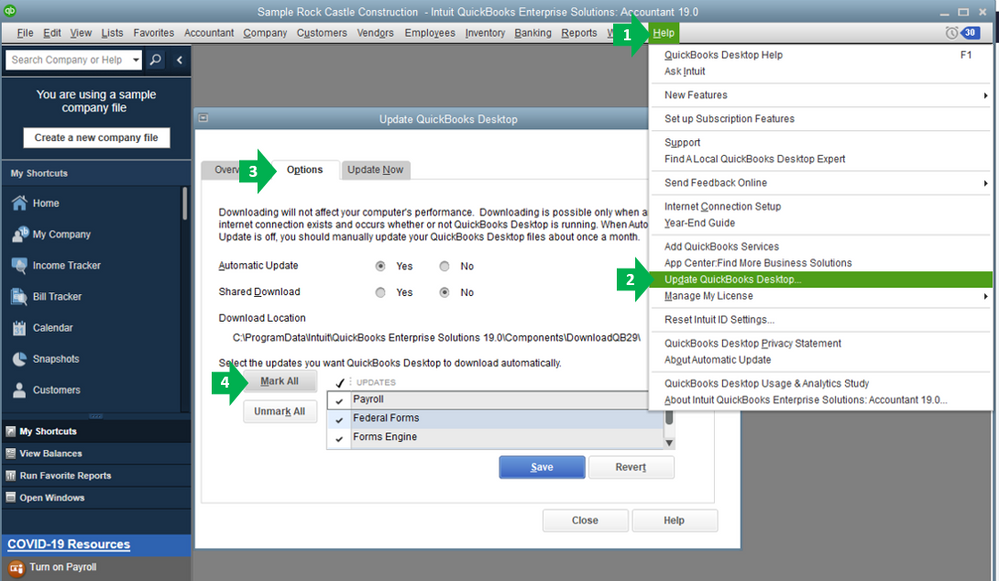
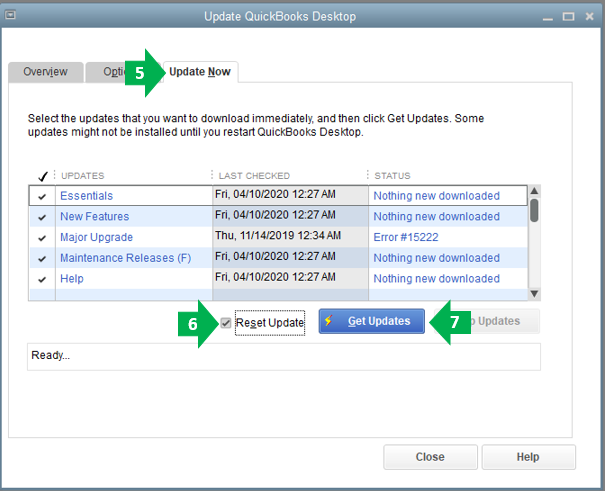
To give you more insight and visual guide on how to update QuickBooks Desktop, please check out this article: Update QuickBooks Desktop to the latest release.
Otherwise, it can be caused by data corruption and can be resolved by running the Rebuild and Verify utilities.
To give you additional steps on how to resolve common errors when converting data from QuickBooks Desktop to QuickBooks Online: How to fix errors when converting from QuickBooks Desktop to QuickBooks Online.
Once done, you can continue the conversion process, you can have this article handy for your reference: Move your QuickBooks Desktop file to QuickBooks Online.
The Community is always open if you have other questions. I'll be around to help. Wishing you a great day ahead!
Make sure you are migrating data from QBD US version to QBO US version and your Total Targets are below 350K.
https:// quickbooks.grsm.io/US
https:// quickbooks.grsm.io/us-promo
then create a dummy file and try migrating it to your QBO account. If your dummy file is migrated without any error, your company file may be damaged.



You have clicked a link to a site outside of the QuickBooks or ProFile Communities. By clicking "Continue", you will leave the community and be taken to that site instead.
