Good Morning, @danielle25.
I hope your week has been going well so far. I can point you in the right direction of how to print a report in QuickBooks Online. Here are some instructions on how:
- Go to the Accounting tab.
- Select the Chart of Accounts section.
- Under the "Action" column, press the View register drop-down arrow.
- Choose Run Report.
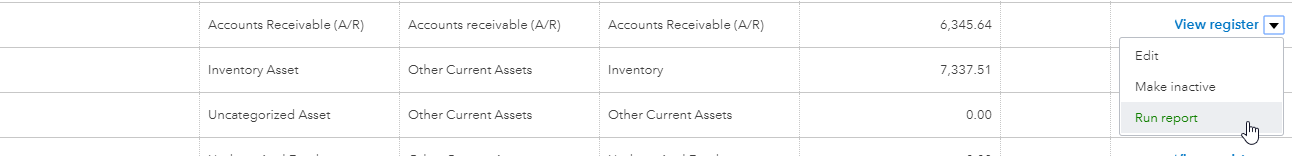
5. On the right-hand side of the screen, click the Print icon above the "Balance" column.
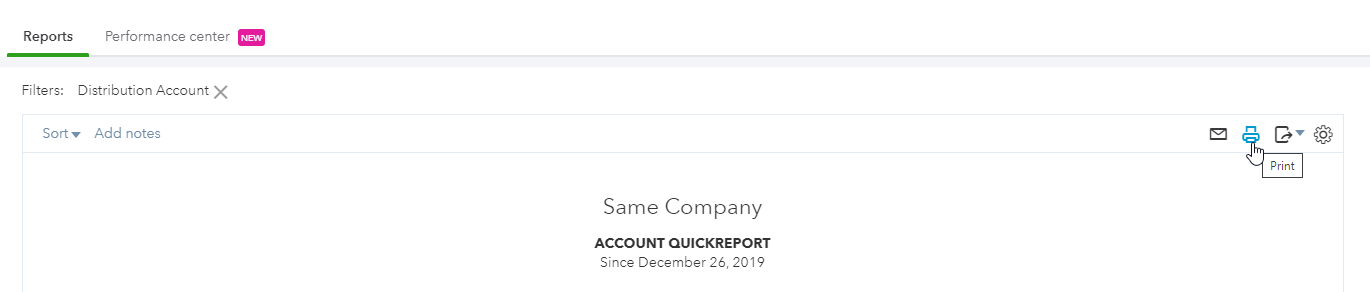
It's that easy! You can learn more about running, printing, and exporting reports through this link.
Remember, I'm only a comment away if you need me. Enjoy the rest of your week!