Hello there, @itservices8507-o. I want to make sure you're able to cancel your account right away.
You can manage your subscription by logging in to the Customer Account Management Portal Site (CAMPS). You can process the cancellation within your account. QuickBooks also offers a 60-day money-back guarantee. You'll only receive a full refund for your subscription if you cancel within 60 days from signup. Refunds will be processed to the credit card that we have on file for you.
If you purchased the product from Intuit, the steps for canceling QuickBooks Desktop subscriptions are listed below:
- Sign in to camps.intuit.com.
- At the left, in the Products & Services applet, select Products.
- Find the product you want to return, and select the Return Product link at the right.
- Select a cancel reason.
- Click Return Product.
- Wait for the confirmation that the product return was submitted successfully.
- An email will be sent to you as your refund is processed.
These instructions are also available from our guide to returning a QuickBooks product for a refund. You can also check out our QuickBooks Desktop cancellation policies for your benefit.
If you'd prefer to talk to someone over the phone about this matter, you can reach out to our awesome Customer Care Support team. They have all the available tools to pull your account and process the cancellation for you.
Here's how:
- Select QuickBooks Desktop Help from the Help menu.
- Click Contact Us.
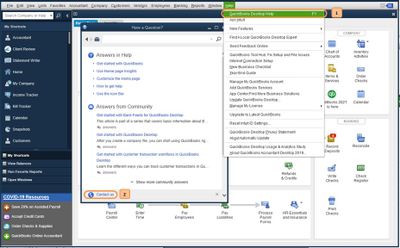
- Type in a short description of your concern, then Continue.
- Choose a way to connect with support.
I'm sure that an agent would be happy to assist you. For more details about our support availability, refer to this article: Contact Support.
Please touch base with me here if there's anything else I can do to help you out. Thanks for coming to the Community and take care.