Turn on suggestions
Auto-suggest helps you quickly narrow down your search results by suggesting possible matches as you type.
Showing results for
Connect with and learn from others in the QuickBooks Community.
Join nowIt would be nice if Intuit had some provision for Pro Advisors to acquire QuickBooks Online Advanced in the Pro Advisor package for a reasonable price.
Not everyone can afford the expense of another program.
It is also difficult to suggest this program to clients, and test on it, when we do not have it.
Simply a suggestion:)
Solved! Go to Solution.
It's good to see you here in the Community, Unicomp.
It is always our aim to develop relevant features that came from customer's feedback. Our main goal is to make the program better, so it meets the business needs and requirements of each customer. I'll be sure to take note of this product opportunities for future enhancements.
For now, I'd suggest submitting feedback within your QuickBooks Online (QBO) account. This way, it goes to our product developers to help improve your experience while using the program. Here's how.
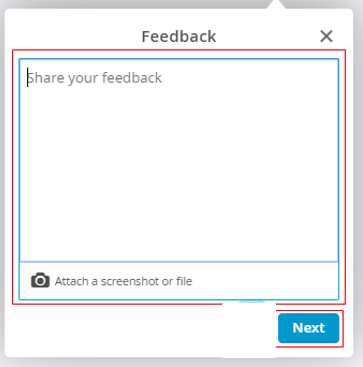
In case you want to know some "How do I" steps in QuickBooks Online, you can always visit our Help Articles page for reference.
If you have any other QuickBooks concerns, please let me know. I'd be more than willing to lend you a hand. Have a good one.
It's good to see you here in the Community, Unicomp.
It is always our aim to develop relevant features that came from customer's feedback. Our main goal is to make the program better, so it meets the business needs and requirements of each customer. I'll be sure to take note of this product opportunities for future enhancements.
For now, I'd suggest submitting feedback within your QuickBooks Online (QBO) account. This way, it goes to our product developers to help improve your experience while using the program. Here's how.
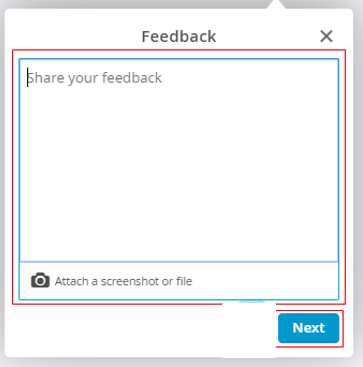
In case you want to know some "How do I" steps in QuickBooks Online, you can always visit our Help Articles page for reference.
If you have any other QuickBooks concerns, please let me know. I'd be more than willing to lend you a hand. Have a good one.
I did as you suggested, and I just wanted to get this out in the open to see if others felt the same way.



You have clicked a link to a site outside of the QuickBooks or ProFile Communities. By clicking "Continue", you will leave the community and be taken to that site instead.
