Turn on suggestions
Auto-suggest helps you quickly narrow down your search results by suggesting possible matches as you type.
Showing results for
Connect with and learn from others in the QuickBooks Community.
Join nowHi QB team,
I want to know if in QB Online we have possibility to setup 'regular passwords change' reminders (for example every 3 weeks) and 2 factor authentication (for example via Google Authenticator)? Thank you.
Solved! Go to Solution.
Safeguarding your online account is our main priority, @zhanna1099.
Setting regular passwords change reminders and multifactor authentication is a great help to maintain your account security. However, this feature is unavailable at the moment.
The Community recognizes feedback and product suggestions to make the program better. You can send this idea through your QuickBooks Online company file so our developers could take action to help improve your experience. I’ll show you how:
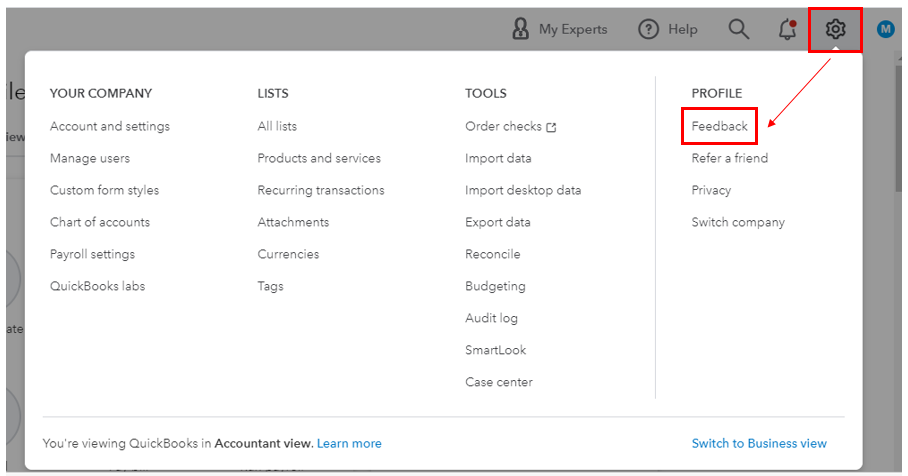
You can track feature requests through the QuickBooks Online Feature Requests website.
Let me know if you have additional QuickBooks questions or concerns. The Community team will always here to help. Have a great day ahead!
Safeguarding your online account is our main priority, @zhanna1099.
Setting regular passwords change reminders and multifactor authentication is a great help to maintain your account security. However, this feature is unavailable at the moment.
The Community recognizes feedback and product suggestions to make the program better. You can send this idea through your QuickBooks Online company file so our developers could take action to help improve your experience. I’ll show you how:
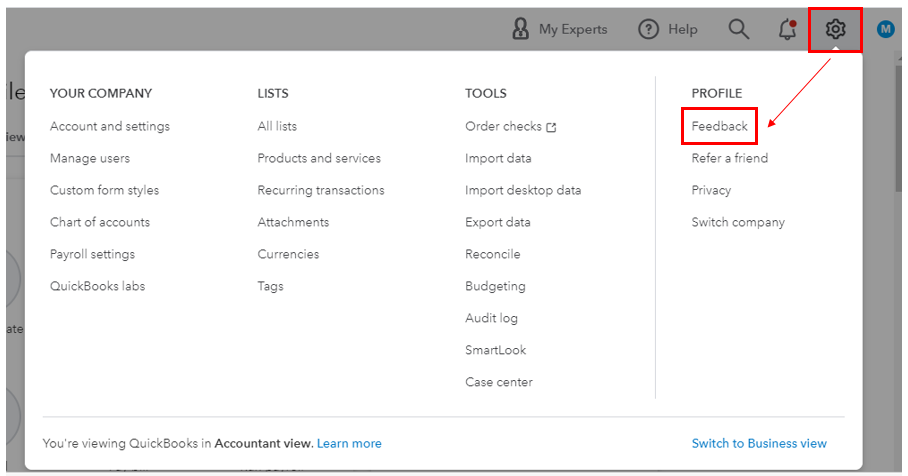
You can track feature requests through the QuickBooks Online Feature Requests website.
Let me know if you have additional QuickBooks questions or concerns. The Community team will always here to help. Have a great day ahead!
My secretary left I want to log in to change credit card number for payment I have to change my pass word too
I'd be glad to help you change the credit card information as well as your password in QuickBooks Online, Chad772.
If you can access the account using the admin's credential, you can follow the few steps below to change the credit card information in QuickBooks Online. Here's how:
Once changed, you can go through this article to change your password: Change your email, user ID, or password for QuickBooks Online, QuickBooks Online Accountant , and Qu.... This will provide you tips on how to reset recover your ID and password.
I recommend visiting this link: Account Management. These will provide links about managing your QBO account, income, expenses, inventory, and running reports.
If there's anything else I can help you with, please let me know. I'd be more than willing to lend you a hand.
Do the passwords ever expire in QB online?
I'm here to share some information about password security, BLM14.
Passwords required/must be changed every 90 days. QuickBooks prompts you to change your password near the end of the 90 days as well as on the expiration date itself. You'll be asked to change the password if you have Personally Identifiable Information (PII) entered into your company. This includes the employee and a company social security number, company EIN, company bank details (routing number, account number), or vendor tax ID. I recommend changing your password regularly. Also, keeping a strong password, so it's too hard for another person to figure out. Some password suggestions to make them strong are:
Additionally, I got you here an article you can read for reference in case you need to reset your password in your QBO account: Reset your password or recover your user ID for QuickBooks Online.
Let me know in the comment section if you need further help. I'll be around to lend a helping hand. Stay safe and healthy always.



You have clicked a link to a site outside of the QuickBooks or ProFile Communities. By clicking "Continue", you will leave the community and be taken to that site instead.
