I'll share how the custom fields work in QuickBooks, Mikesut.
These fields will only show in the invoice template or transaction and not in the email template.
You'll want to enter the info in the email's body manually as a workaround.
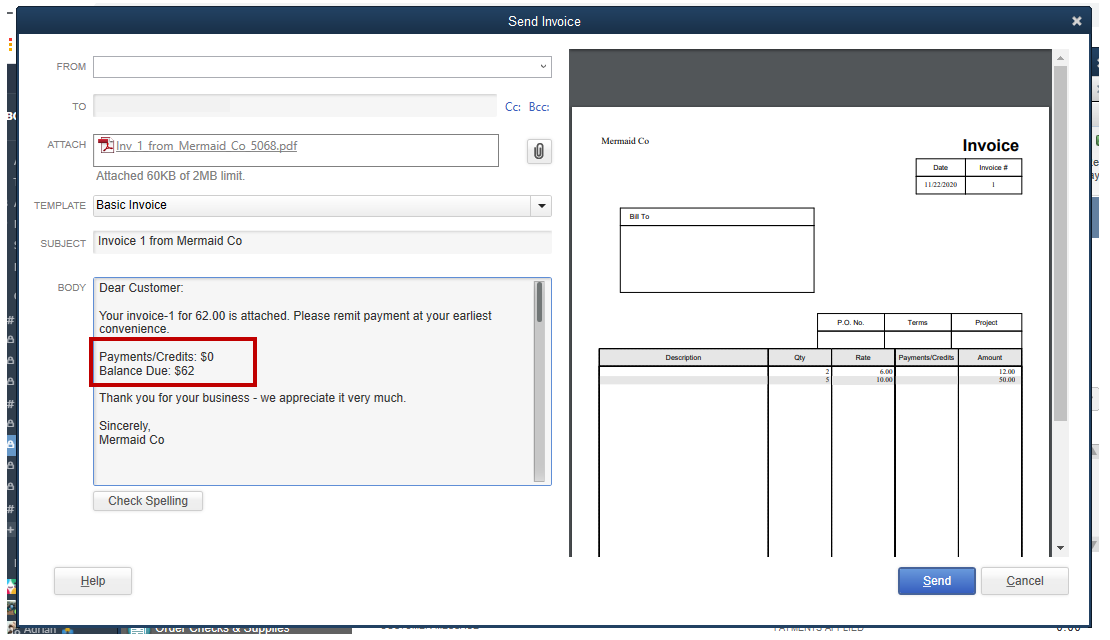
I'll also add the article about customizing templates as a future reference: Use and customize form templates.
Feel free to let us know if there's anything else that we can do for you. We'll be right here to help you.