Turn on suggestions
Auto-suggest helps you quickly narrow down your search results by suggesting possible matches as you type.
Showing results for
Connect with and learn from others in the QuickBooks Community.
Join nowHi there, @userbddmcfall. I'm here to share some insights about deleting your company in QuickBooks Online.
Are you trying to delete an account listed under the Canceled Companies section? The canceled account will show up if you're using the same login for both accounts. The system will automatically delete the account after a year you've canceled it. Only the master admin can do so.
If your account is still active and it's less than 60 days old, you have the option to delete all your data and start from scratch. This feature is available to QuickBooks Online Plus or Essentials subscriptions. Let me guide you on how this works.
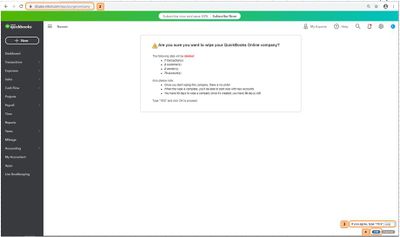

For future reference, refer to these articles for more info about managing your account:
Feel free to visit us again in the Community if you have any other questions or clarifications. I'm here to lend a hand. Take care and have a good one.
Yes, it is showing up under the Cancelled Companies section. And yes, we are using the same login. Does that mean we will have to just wait a year for that cancelled company to disappear from the login page?
Hi there, userbddmcfall.
Thank you for coming back to the Community to add some clarification. I'll provide additional information on the accounts listed under the Cancelled Companies section.
When you cancel your QuickBooks Online subscription you have read-only access to your QuickBooks Online data for one year after you cancel your subscription. With this, yes, you'll have to wait a year for that canceled company to disappear from the login page under the Canceled Companies section since we preserve the data within that time frame.
However, for the account that canceled during a free trial or if your trial expires, your data is available for 90 days. That said, this company will disappear within that time frame. For additional information, you can click this article: What happens to my QuickBooks Online data after I cancel?.
Please refer to this article to see steps on how you can quickly switch between companies in QuickBooks Online: How do I switch companies?.
Leave a post below if you have other questions about managing your QuickBooks data. I'm just a few clicks away. Have a nice day!



You have clicked a link to a site outside of the QuickBooks or ProFile Communities. By clicking "Continue", you will leave the community and be taken to that site instead.
