Welcome to the Commuity, madeleine-bryce.
I would be happy to share some details about the reports in QuickBooks Online.
It's possible that you've selected cash basis for your accounting method. A cash-basis report shows income only if you have received cash, and expenses only if you have paid cash.
To make sure you can see the date in which the transaction was created, change the accounting method to accrual. This report shows income regardless of whether your customers have paid your invoices, and expenses regardless of whether you have paid all your bills.
Let me show you how:
- Click Reports on the left pane.
- Enter Sales by Product/Service Detail in the Go to report search field.
- Select Accrual under the Accounting method section (see screenshot below).
- Click Run Report.
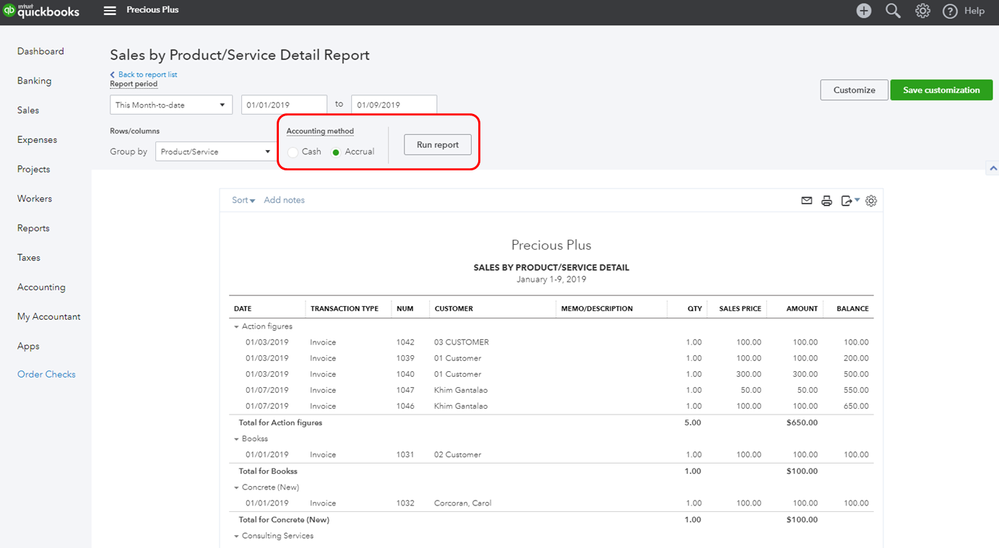
These articles will provide you with more insights:
That's it! Please let me know how that works for you. I'm here if you need further information about QuickBooks Online. Have a great day!