Hi adam37,
I am so sorry you are facing an issue with your subscription but I'm glad you reached out in the community so we can help. I do have a couple of things you can try, if that haven't been attempted already. I will also upload photos to help you along the way.
1. Ensure you using Google Chrome in incognito
2. Select Gear Icon - Select Account and Settings - Select Company Tab: we want to ensure the Company Tab is fully filled out from top to bottom not leaving any fields out.
3. Select Save once you are done in each section of the company tab, once you have worked through all the sections, select Save and Close and close out of this area.
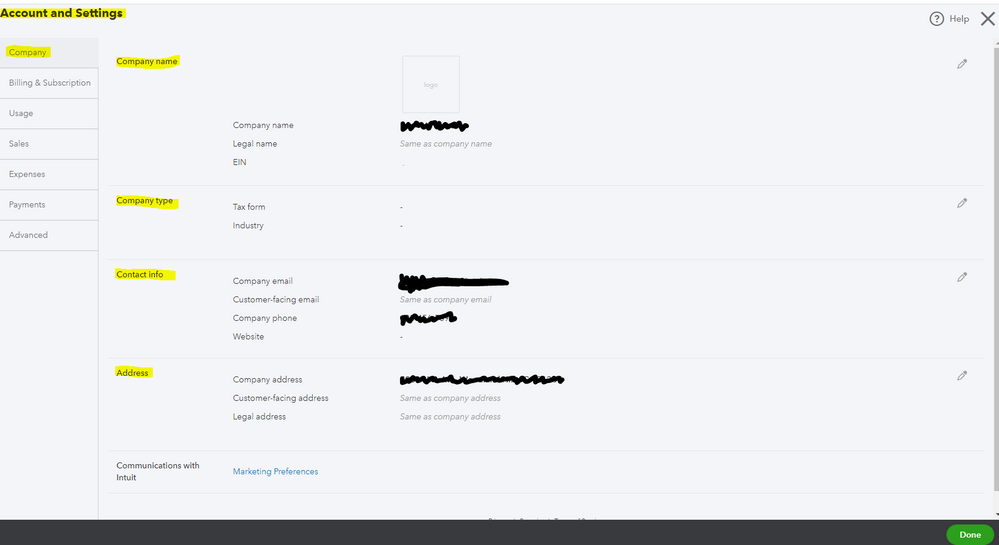
Next you will want to update your Intuit Profile by following these steps:
1. Select Blue Circle in the top right hand corner
2. Select Manage Intuit Account
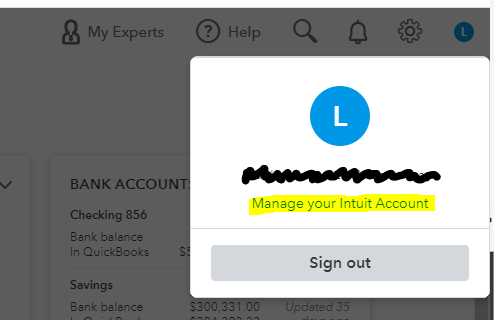
We then want to ensure both Sign in & Security and Personal Info are filled out in full, and are accurate:
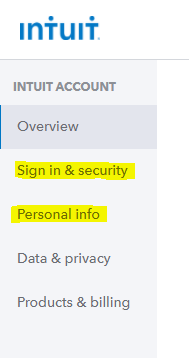
Finally, we want to ensure our information under Manage Users is also correct and up to date matching with our Manage Your Intuit Account section:
1. Head back to your QuickBooks Online browser tab
2. Select Gear
3. Select Manage Users
4. Select Edit to your User
5. Ensure information is correct, save an close
Once that has been completed you can now try to activate your subscription once again by following:
1. Select Gear
2. Select Account and Settings
3. Select Billing and Subscription
4. Attempt to activate your subscription.
I truly hope these tips and tricks get you back up and running! Happy Thanksgiving, please take care and be safe.
Kindest Regards,
Lourdes Fernandez