Turn on suggestions
Auto-suggest helps you quickly narrow down your search results by suggesting possible matches as you type.
Showing results for
Connect with and learn from others in the QuickBooks Community.
Join nowSolved! Go to Solution.
Nice question, bailey8904.
You can customize the columns of the report to exclude the Class from your Transaction Report for operating bank account. This can be done by following the steps below:
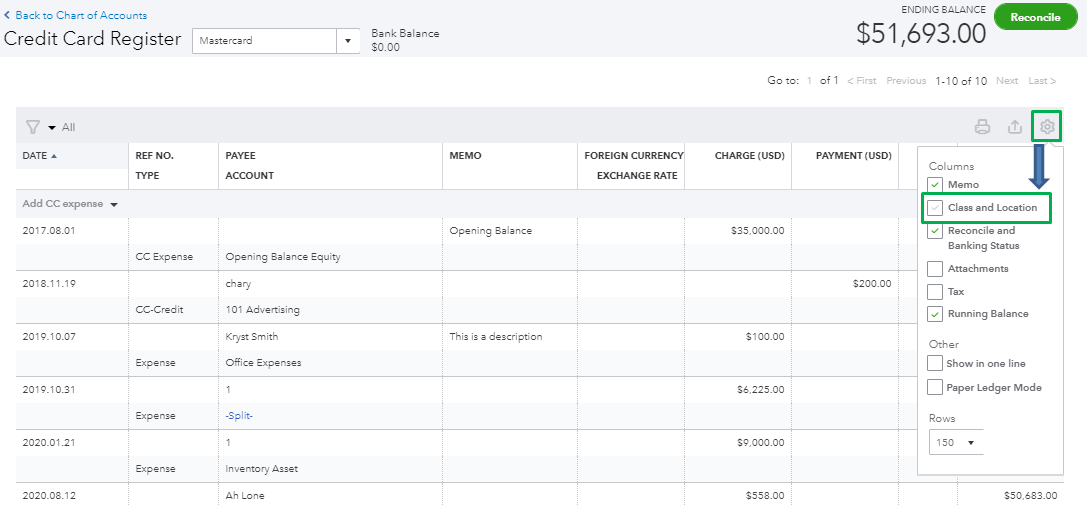
You might want to visit these links about the reconciliation process for your next step:
Let me know if you have any follow-ups or other questions. I'm always here to help. Wishing you a good one.
Nice question, bailey8904.
You can customize the columns of the report to exclude the Class from your Transaction Report for operating bank account. This can be done by following the steps below:
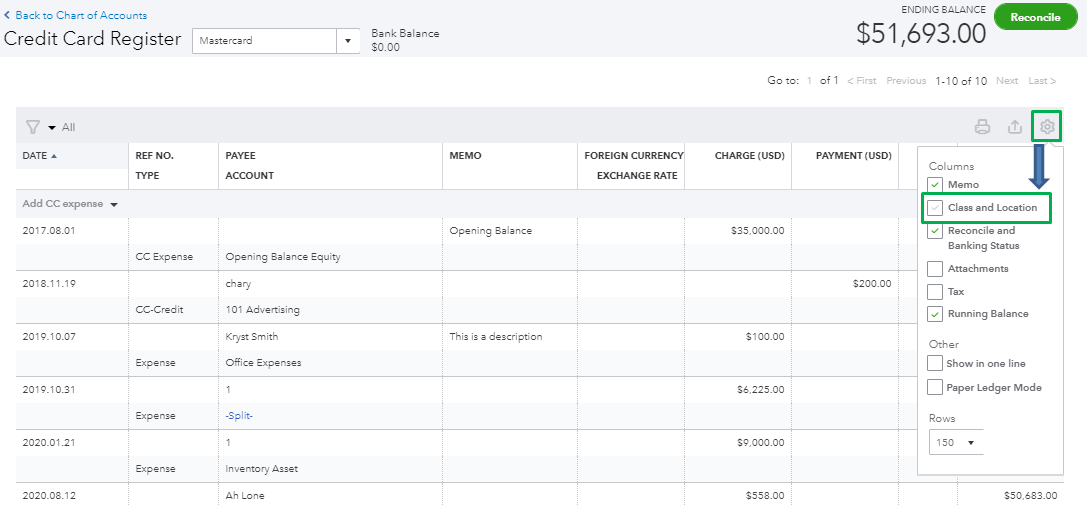
You might want to visit these links about the reconciliation process for your next step:
Let me know if you have any follow-ups or other questions. I'm always here to help. Wishing you a good one.



You have clicked a link to a site outside of the QuickBooks or ProFile Communities. By clicking "Continue", you will leave the community and be taken to that site instead.
