Turn on suggestions
Auto-suggest helps you quickly narrow down your search results by suggesting possible matches as you type.
Showing results for
Connect with and learn from others in the QuickBooks Community.
Join nowI have 2 businesses.
1 construction company (LLC) (started 2018)
2 technology company (sub s) (started 2019)
When trying to import from QuickBooks for my new company i get an error
"Business type in QuickBooks doesn't match tax return 1040"
I have searched the site and found this error for people who have "changed" their company information, but I haven't. The only thing I have done is added a new company.
I am using turbotax 2019 desktop home and business for windows.
QuickBooks Accountant Desktop 2019
Solved! Go to Solution.
Hi there, @Ray Chambers.
Let's review and update the Income Tax Form Used in your new Quickbooks company file before importing it. This way, you won't be able to receive the error upon importing your QuickBooks.
Here's how:
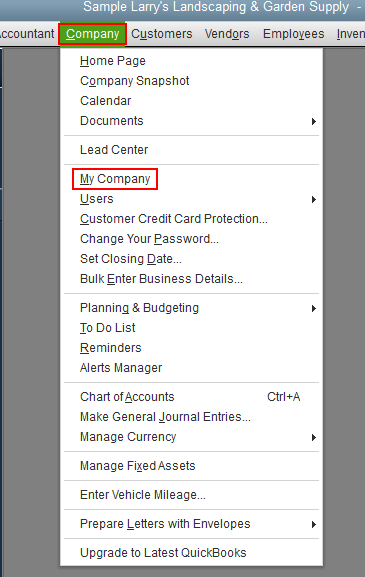
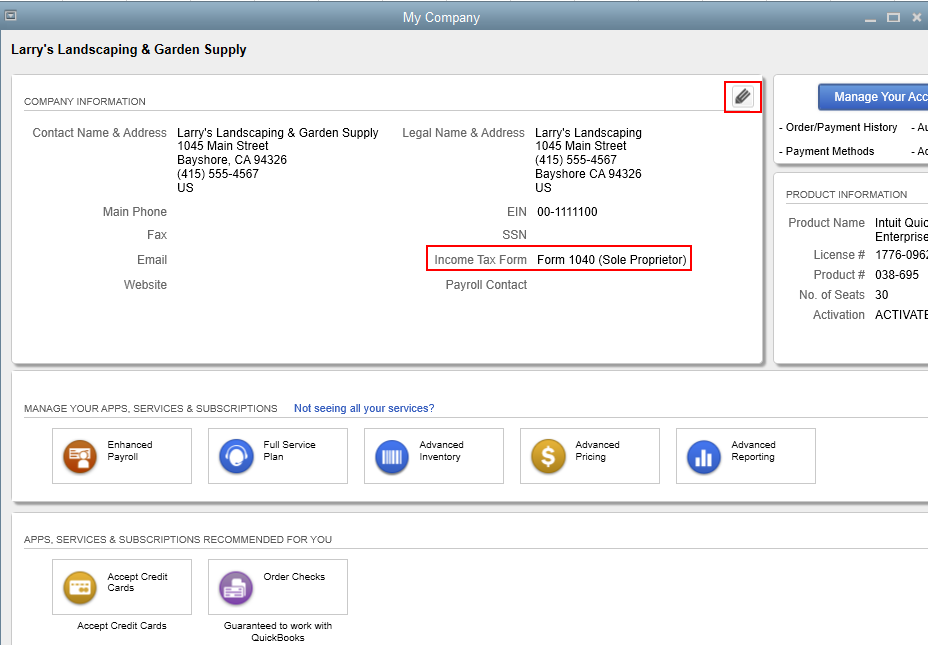
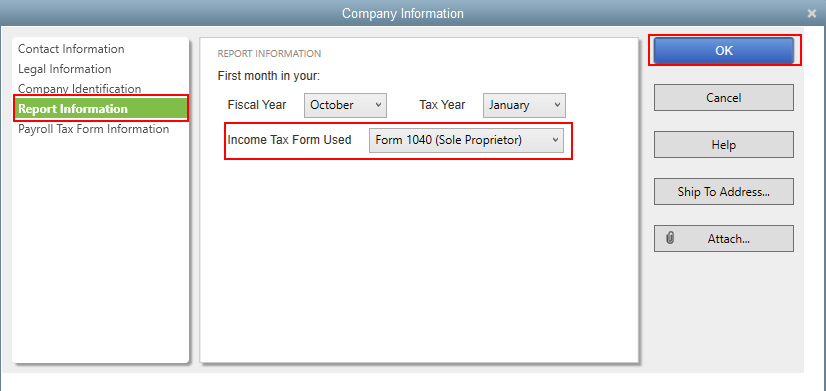
Once done, you can now try to import the data to your new company file.
If the issue persists, I suggest contacting our Technical Support Team. They can further check on this error and get some help from there. They can also provide some troubleshooting steps that can fix the error.
To reach them:
Please know that you can always get back to this post if you have further questions. I'm always here to help. Have a good one.
Hi there, @Ray Chambers.
Let's review and update the Income Tax Form Used in your new Quickbooks company file before importing it. This way, you won't be able to receive the error upon importing your QuickBooks.
Here's how:
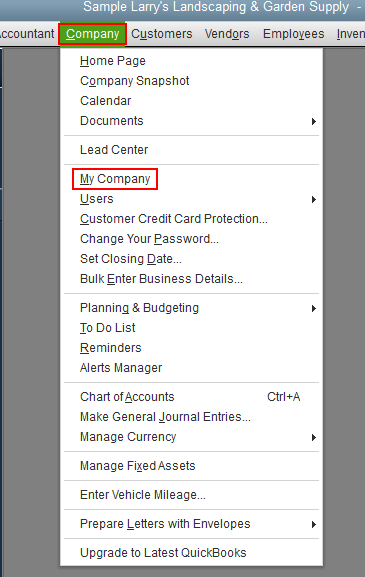
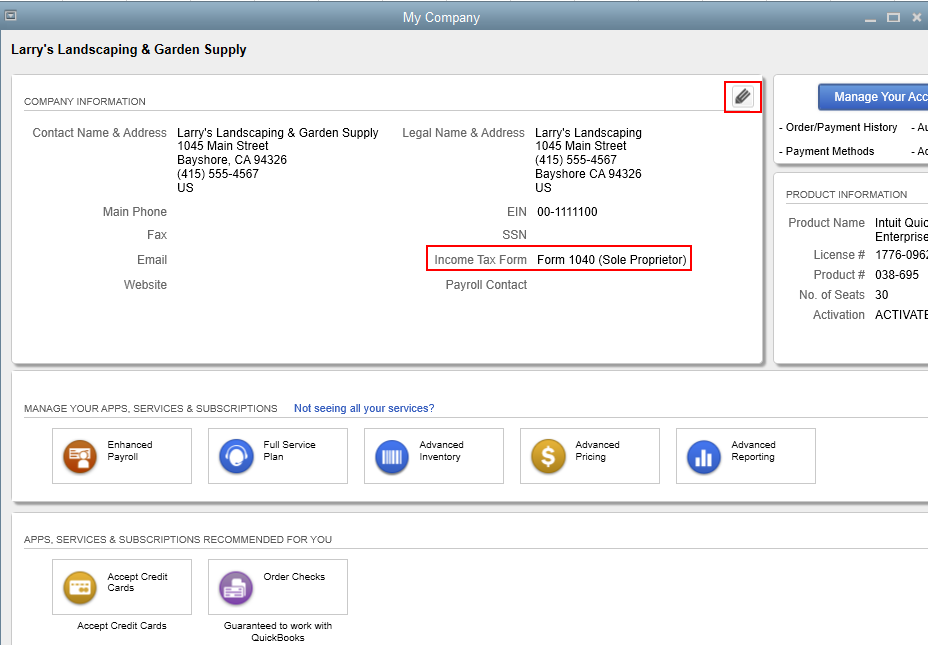
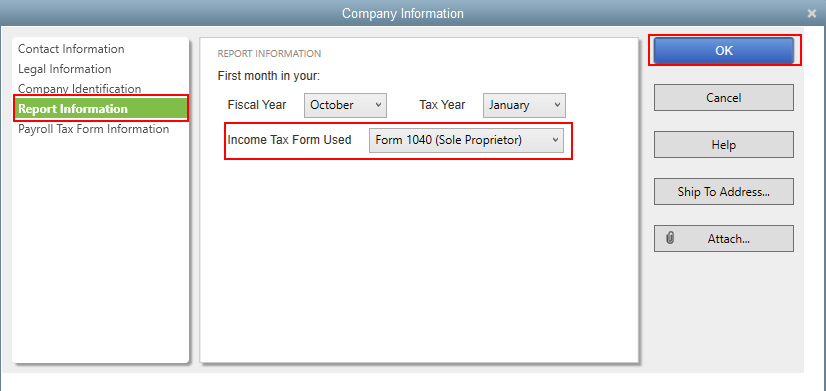
Once done, you can now try to import the data to your new company file.
If the issue persists, I suggest contacting our Technical Support Team. They can further check on this error and get some help from there. They can also provide some troubleshooting steps that can fix the error.
To reach them:
Please know that you can always get back to this post if you have further questions. I'm always here to help. Have a good one.
thank you.



You have clicked a link to a site outside of the QuickBooks or ProFile Communities. By clicking "Continue", you will leave the community and be taken to that site instead.
