Turn on suggestions
Auto-suggest helps you quickly narrow down your search results by suggesting possible matches as you type.
Showing results for
Connect with and learn from others in the QuickBooks Community.
Join nowSolved! Go to Solution.
I recognized how important it is to view the correct details when running a report, venu-historic-tr. I'd be delighted to help you sort this out.
Let's customize the Account QuickReport and place a checkmark in the Class and Vendor box. This way, you'll be able to see their columns in the report.
Here's how:
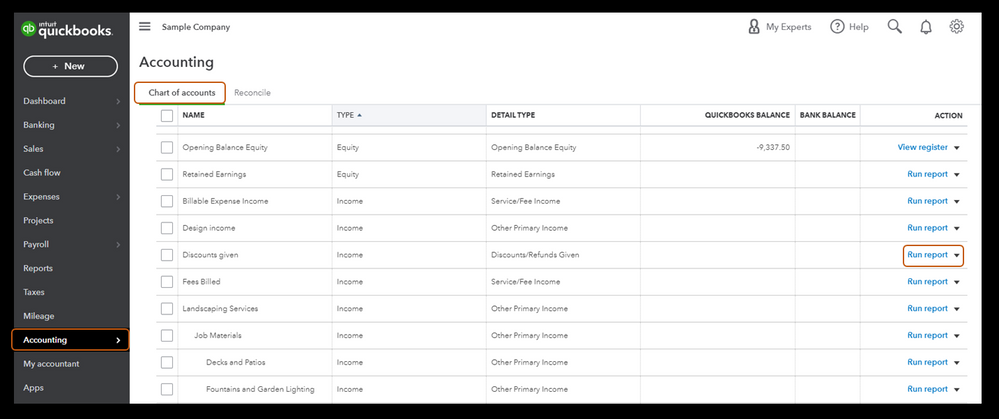
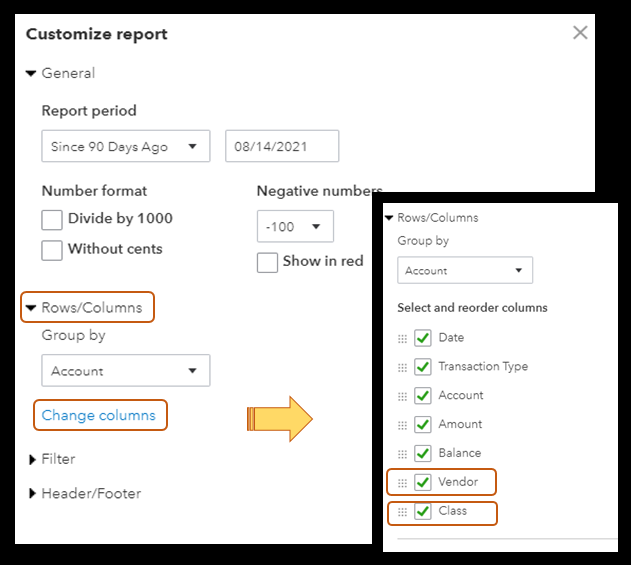
For your visual reference on how the report looks like, I've attached a screenshot below.
To learn more about personalizing your Account QuickReport, please see this article: Customize Reports in QuickBooks Online.
Additionally, I've included an article that'll help you save your report's current customized settings. This helps you access it easily in the future: Memorize Reports in QuickBooks Online.
I'm only a post away if you need more help in running and customizing reports in QuickBooks, venu-historic-tr. It's always my pleasure to help you out again.
I recognized how important it is to view the correct details when running a report, venu-historic-tr. I'd be delighted to help you sort this out.
Let's customize the Account QuickReport and place a checkmark in the Class and Vendor box. This way, you'll be able to see their columns in the report.
Here's how:
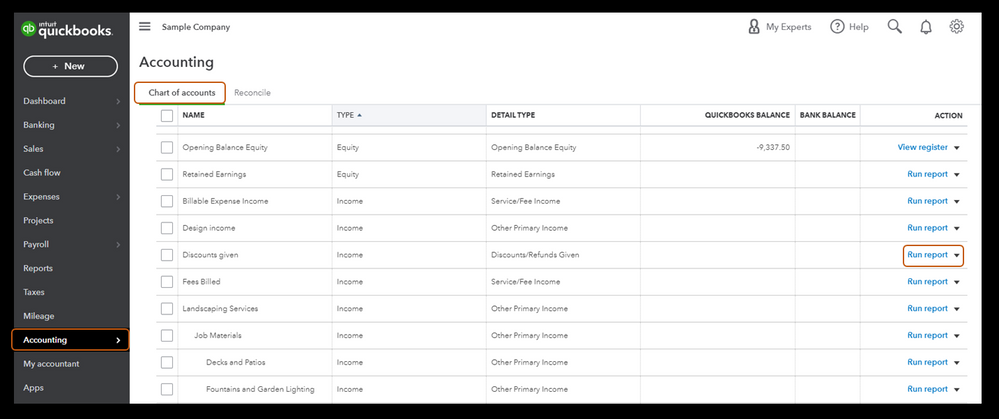
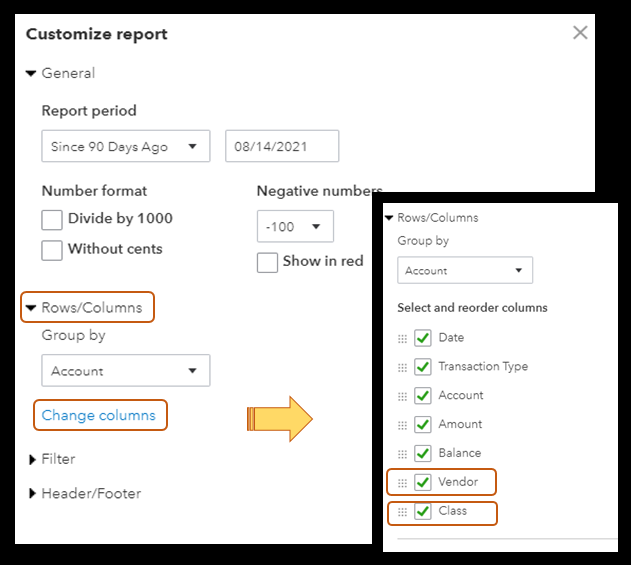
For your visual reference on how the report looks like, I've attached a screenshot below.
To learn more about personalizing your Account QuickReport, please see this article: Customize Reports in QuickBooks Online.
Additionally, I've included an article that'll help you save your report's current customized settings. This helps you access it easily in the future: Memorize Reports in QuickBooks Online.
I'm only a post away if you need more help in running and customizing reports in QuickBooks, venu-historic-tr. It's always my pleasure to help you out again.
Thank you, this is very helpful :)



You have clicked a link to a site outside of the QuickBooks or ProFile Communities. By clicking "Continue", you will leave the community and be taken to that site instead.
