Turn on suggestions
Auto-suggest helps you quickly narrow down your search results by suggesting possible matches as you type.
Showing results for
Connect with and learn from others in the QuickBooks Community.
Join nowThanks for posting to the Community, @steven-smith.
Yes, there's a way to transfer your check run information in a CSV file format out from QBO.
Let me show you how:
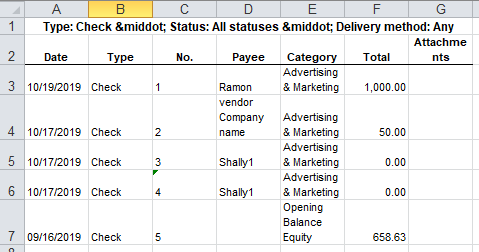
There you have an output of the checks in a CSV format.
I'll add this article as your reference on how to export customer information from QBO: Export customer data to Excel.
You can also check this help page for more ways to export data from QBO: Export data and information from QuickBooks Online.
Please feel free to leave a message to this post if you need further assistance. I'll be happy to help. Take care!
To create positive pay files using data from your QuickBooks Online company, use our BRC PositivePay file Creator - QB Online app. It supports well over 100 bank file formats and you can create your own custom file formats as well, both CSV ad TXT.



You have clicked a link to a site outside of the QuickBooks or ProFile Communities. By clicking "Continue", you will leave the community and be taken to that site instead.
