Turn on suggestions
Auto-suggest helps you quickly narrow down your search results by suggesting possible matches as you type.
Showing results for
Connect with and learn from others in the QuickBooks Community.
Join nowSolved! Go to Solution.
Hello, pjewell.
I'm happy to help you get this resolved. Click the Banking tab and follow these steps and you'll be on your way in no time.
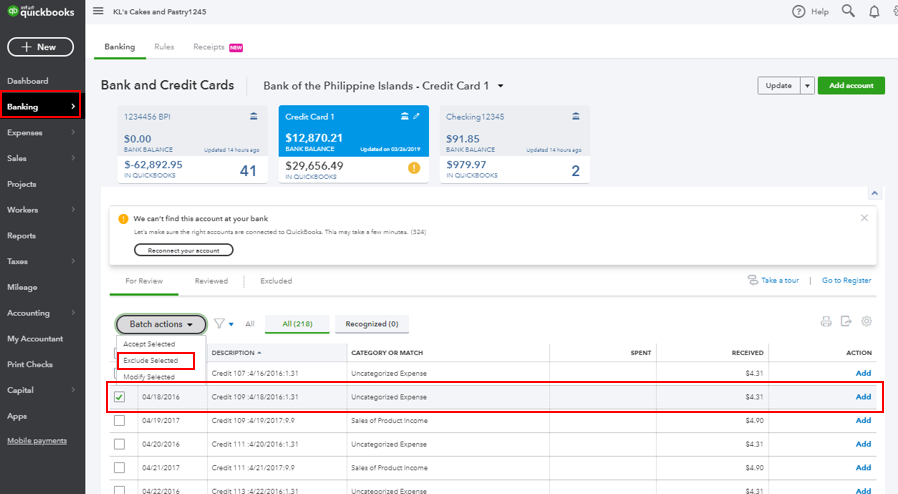
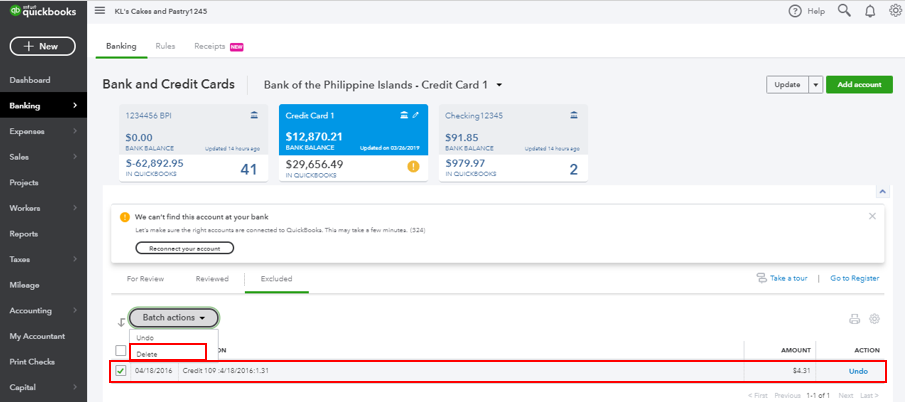
In addition to these steps, here's an article you can ready for more details on how to exclude Deposits from Downloaded Bank Transactions.
Also, if you're looking to categorize your downloaded banking transactions, refer to this article: Assign, Categorize, Edit, and Add your Downloaded Banking Transactions.
If there's anything else you heen assistance with, feel free to post down below. Thank you for your time and have a lovely afternoon.
Hello, pjewell.
I'm happy to help you get this resolved. Click the Banking tab and follow these steps and you'll be on your way in no time.
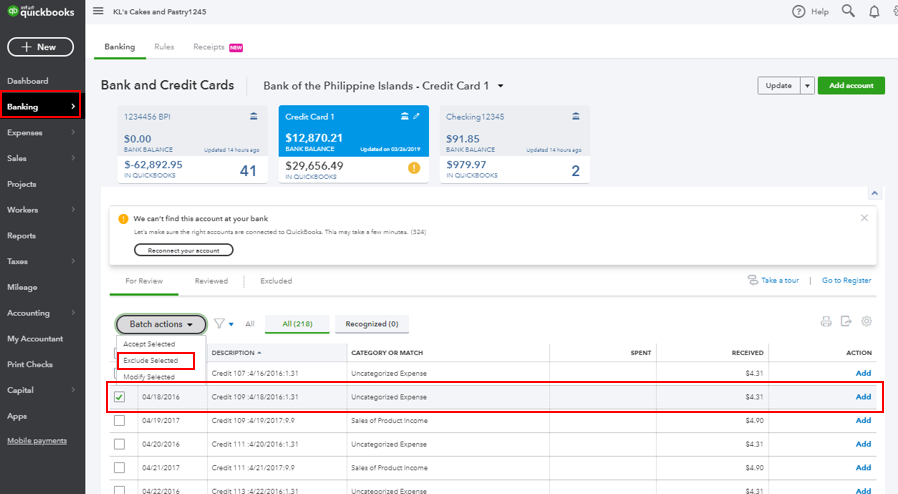
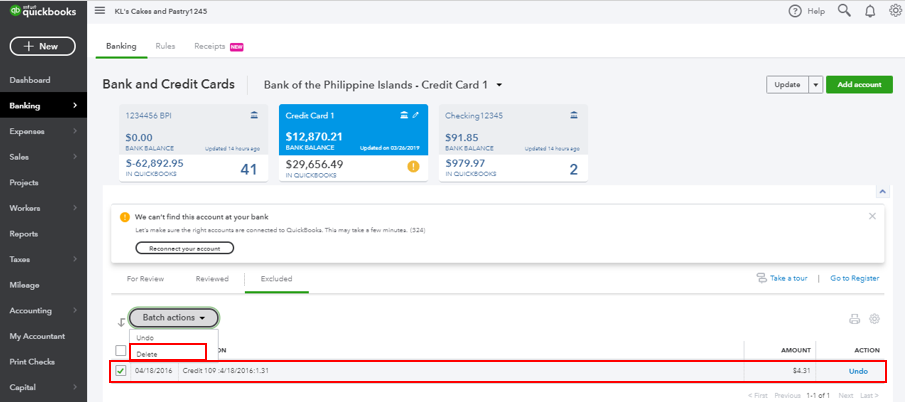
In addition to these steps, here's an article you can ready for more details on how to exclude Deposits from Downloaded Bank Transactions.
Also, if you're looking to categorize your downloaded banking transactions, refer to this article: Assign, Categorize, Edit, and Add your Downloaded Banking Transactions.
If there's anything else you heen assistance with, feel free to post down below. Thank you for your time and have a lovely afternoon.
Got it! Thanks so much for your help.



You have clicked a link to a site outside of the QuickBooks or ProFile Communities. By clicking "Continue", you will leave the community and be taken to that site instead.
