Turn on suggestions
Auto-suggest helps you quickly narrow down your search results by suggesting possible matches as you type.
Showing results for
Connect with and learn from others in the QuickBooks Community.
Join nowUpgraded from QB Desktop 2017 to 2020. Under Bank Feeds, it is showing my last bank update as over a year ago (one was done right before the software upgrade). Transactions in the check register are all showing as downloaded. Not getting any error messages and everything else looks ok. Installed and ran Quickbooks Tool Hub tools QuickFix My Program and Quickbooks Program Diagnostic Tool. Not resolved. Don't know what else to try.
Hello, @SoapieT.
Let me ask how many company files you have? After you upgraded to the 2020 version, is there a company file already open? or did you open a company file manually after the upgrade? It might be that you have not opened the correct company file. You have to make sure that it was the correct company file since all the changes you have made from the previous version of your QuickBooks will be transferred to the updated version.
To check if your opening the correct company file, here's how:
If you happened to have a back up copy of your Quickbooks 2017 company file which has the correct data. You can restore it on your QuickBooks 2020.
Let me know if you have any question, ill be happy to assist you further.
Thank you for responding. I only have one company file. It has been a long day of pulling my hair out, but I think I remember the company file opening up automatically after the upgrade. It also had the entries I made just prior to the upgrade.
When I look at Bank Feed Settings, the last download is listed as 01/05/17 – which is the same date that Quickbooks was updated to the 2017 version. Yet all the transactions in the account register are marked as downloaded. So, there’s something not right with the bank feed or bank feed settings… The bank is listed as “XXX Credit Union_QB”. Not sure if I should do this, but when I attempt to do a new bank feed set up and choose “XXX Credit Union,” I get an error OLSU-1011.
Any help you can provide would certainly be appreciated.
Hi there, @SoapieT.
I appreciate the additional information you've shared. The error OLSU-1011 usually occur if:
We can check the default account for your personal and company preferences. Here's how:
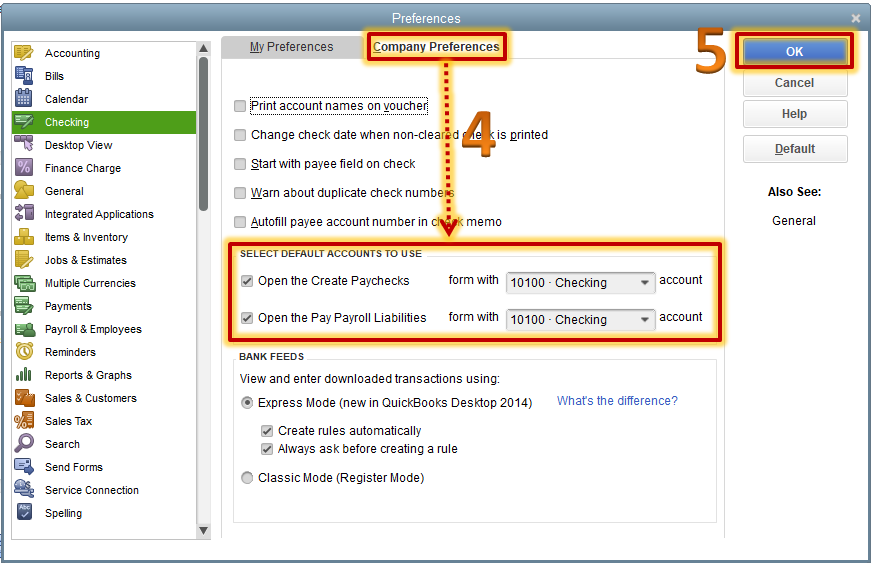
Then, try to set up the account again for online Banking.
For more information about the error OLSU-1011, you can check out this article: Bank Feeds setup error OLSU-1011.
If the error persists, follow this additional troubleshooting steps in Fix OL and OLSU Bank Feed Errors In QuickBooks Desktop.
However, if the problem persists with the other troubleshooting steps, I recommend contact our QuickBooks Customer Support, they have the tools to pull up your account in a secure environment, and they can create a report about this behavior.
There you go. This points you in the right direction. Please let me know if you have other questions. I'll be happy to lend you a hand. Have a great day!
Many, many, many hours later I'm giving up after trying every option that I could find. I purchased the Desktop version because I've never needed support help except for the last upgrade when I also experienced bank feed issues. This is beyond me. I will go for the subscription service with paid support and hope that my very small business can survive the increased expense coupled with slower sales due to COVID19. Thanks again for responding.
QUICKBOOKS 2020 OVERWROTE BANK INFO/NO SUPPORT
QB 2017 locked us out of importing QBO files prompting us that we needed to upgrade to QB 2020. On install QB 2020 “upgraded” our company file.
To our dismay it had changed all bank account id information, account numbers, and routing numbers!!!
So our QBO files still could not import into the existing QB account, and there was no way to edit the erroneous bank information that QB 2020 had overwritten. Tried to reach INTUIT support number provided with the product 1-800-446-8848 each time a robot referred me to HELP within the QB 2020 product and then disconnected me. Tried some INTUIT numbers found online with the same result.
We wasted hours and then days reading through QB 2020 HELP menu articles and online blogs but to no avail. After fighting with the new product for over a week we finally discovered that our QBO files would import into a NEW account and then could be cleared in bank feeds.
After clearing bank feeds we merged the OLD and NEW accounts following QB HELP instructions to deactivate bank feeds temporarily for the merge. Now we can’t reactivate bank feeds. QB generates ERROR OLSU1013 WILL NOT CONNECT TO BANK and instructs us to call our bank.
Our Wells Fargo software support person was very helpful in resetting our online preferences, and even waited while we restarted and retried to connect in QB. Still the same error!!! At this point our bank support person disclosed that they have some limited QB 2019 support materials, but INTUIT has not shared any QB 2020 support material with the bank. They gave me a QB Pro Desktop support number 1-800-450-8475 and said if I reached a human to please conference Wells Fargo in on the call. WOW. Again a QB robot referred me to HELP within the QB 2020 product and disconnected me.
We have used QB since 2011, but are now considering changing to a different product as this has been a huge disaster with our 2019 business tax filing deadline looming on September15th and absolutely no product support in over two weeks of struggling with a problem QB created.
QB 2020 lack of support for end-users and bank providers is appalling!
Overwriting our bank information without providing a way for us to correct it is inexcusable! INTUIT should NOT change anyone’s data!
We know how you want QuickBooks to work the way it used to be without any issues, superiorsign.
It seems that you've posted this question twice, and my colleague Jonpril already answered this question. Let me route you to this thread https://quickbooks.intuit.com/learn-support/en-us/banking/quickbooks-2020-overwrote-bank-info-no-sup.... He also provided some updates about this.
Thanks for your patience in this issue.



You have clicked a link to a site outside of the QuickBooks or ProFile Communities. By clicking "Continue", you will leave the community and be taken to that site instead.
