Welcome to the Community, alan568.
Since banking transactions aren't downloading properly, I'd recommend running a manual update on your account.
Here's how:
- In the left navigation bar, go to Banking.
- Click an account you'd like to work with. It will be highlighted in blue, while unselected accounts will remain grey.
- Press Update.
- If prompted, enter your Multi-Factor Authentication (MFA) credentials. This must be completed within 2 minutes of the box appearing.
- Hit Continue Update.
Once it's completed, a notification will be displayed. In the event your update was successful, the date of last update and total number of transactions will change.
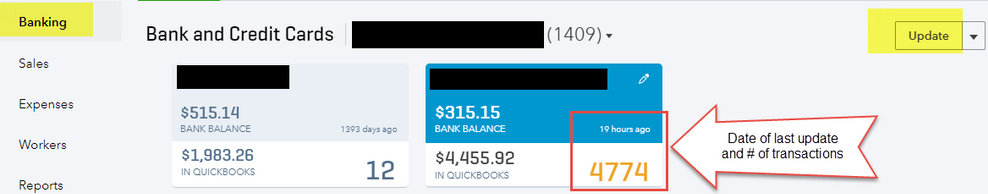
If you continue experiencing issues with your bank feed, you'll want to confirm that you can sign in to the bank's website using your URL the financial institution's provided Intuit with for online banking.
Please feel more than welcome to send a reply if there's any additional questions. Have a wonderful day!