Turn on suggestions
Auto-suggest helps you quickly narrow down your search results by suggesting possible matches as you type.
Showing results for
Connect with and learn from others in the QuickBooks Community.
Join nowYes, and it's an easy process in QuickBooks Desktop, @NGCFOs.
You'll have to undo your last reconciliation first and reconcile your bank account again with accurate data. Let me guide you through the process.
Before we start, let's create a backup copy of your company file just in case we run into some data issues. Once done, let's now proceed on undoing your last reconciliation. Here's how:
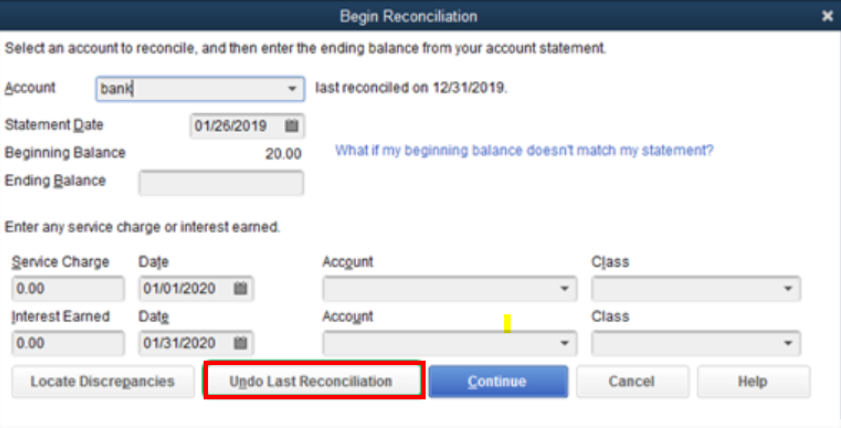
After you undo your last reconciliation, you can now reconcile your bank account again. For more guidance, feel free to check out this article: Reconcile an account in QuickBooks Desktop.
I'm also adding this article in case you run into an error when reconciling accounts: Fix issues when you're reconciling in QuickBooks Desktop.
Should you need any assistance on reconciling accounts, I'm available here to help any time!
Thank you!
Thank you.



You have clicked a link to a site outside of the QuickBooks or ProFile Communities. By clicking "Continue", you will leave the community and be taken to that site instead.
